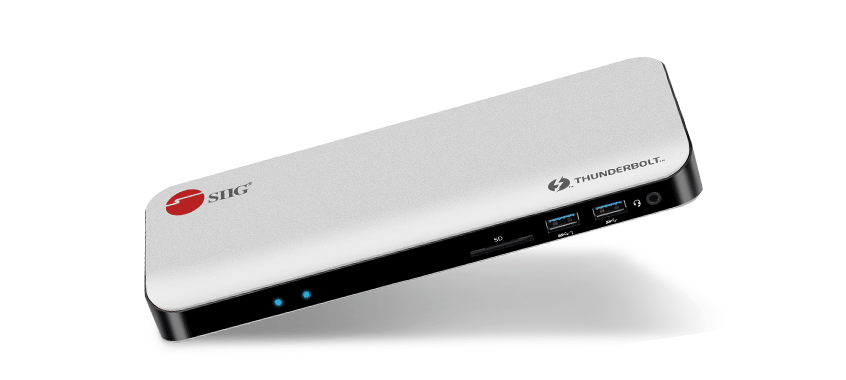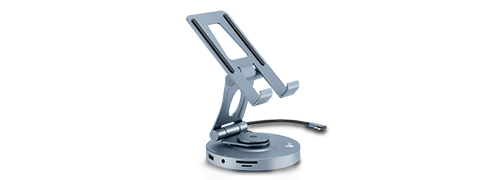We use cookies to make your experience better. To comply with the new e-Privacy directive, we need to ask for your consent to set the cookies. Learn more.
Docking Station
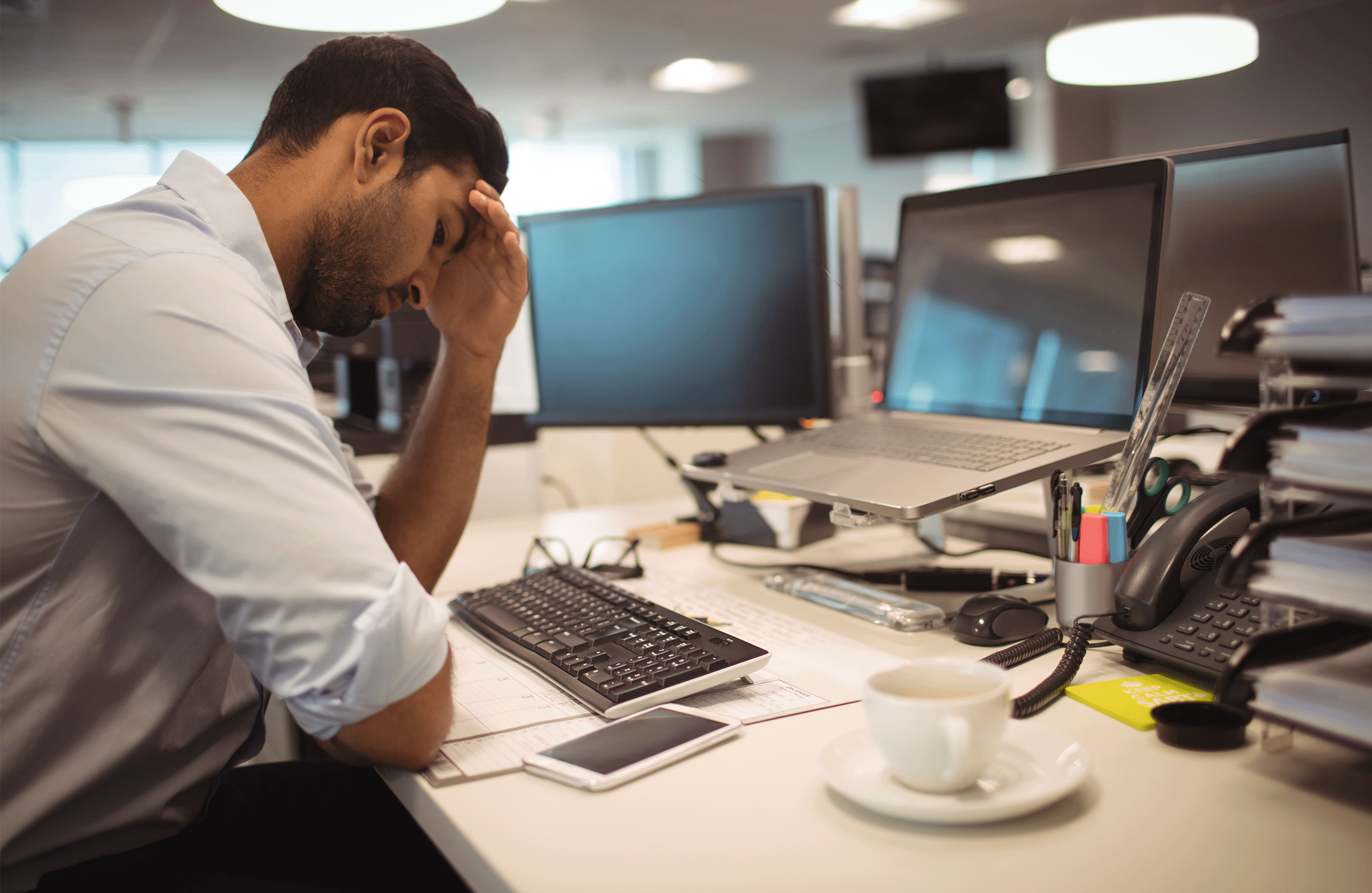
We Got It Wrong!!!
Exploring the Right Way to Connect a Docking Station
Are you choosing a USB-C docking station for your USB-C laptop, but only black display on your monitor? Have three monitors but only two monitor displays. Cannot charge devices… Because you didn’t pay attention to the capabilities of laptop, the efficiently of Graphics card, the functionality of cable, and the connectors used. Now! SIIG Docking Station is the best solution to meet you need, expand your connectivity options, optimize your workspace, and increase your productivity.
Why need a Docking Station?
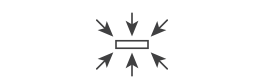 |
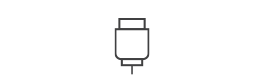 |
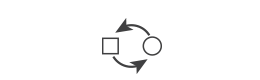 |
| Expanded Connectivity | Simplified Connectivity | Easy Transition |
|---|---|---|
| Provides a multiple number of ports to connect monitors, keyboards, mice, printers, and external storage devices simultaneously, including USB, HDMI, DisplayPort, Ethernet, audio jacks | Enables you to quickly and conveniently connect or disconnect your laptop or device with a single cable | Whether you are at work, home, or in a meeting room, allows for seamless transitions. Simply connect your laptop to the docking station, and all your peripherals will be ready to use |
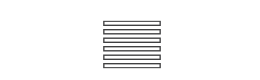 |
 |
|
| Improved Organization | Power and Charging Efficiency | |
| Provides a clean, organized, and free from cable clutter. Neatly route all your peripheral connections through the docking station, you can keep your workspace tidy | Keep your laptop or device powered up without the need for multiple chargers or power outlets |
What Different Type of Docking Station?
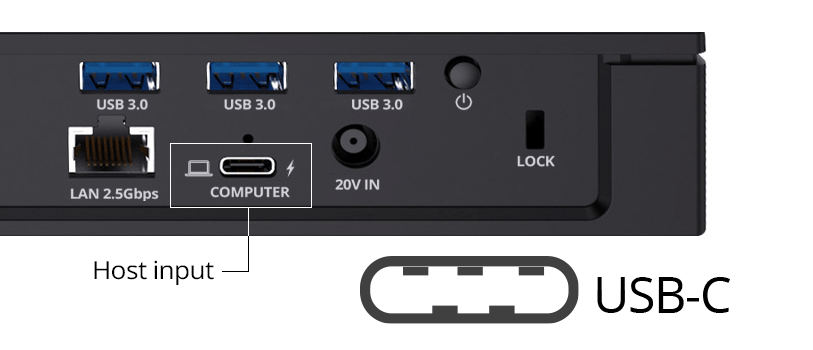
1. USB-C:
If your laptop has a USB-C interface, please check it supports the USB-C standard (include data, PD, and video functions with DP Alt mode) or data only before buying a docking station.
a. Data only: Allows for file transfer but does not support video and power transmission. If your USB-C laptop no full functionality or has a USB-A 3.0 interface, then the SIIG USB-C docking stations with DisplayLink IC are the best choice.
These docking stations utilize DisplayLink technology to transmit video and increase CPU loading, making them perfect for data analysis, stock market analysis, technical analysis, fundamental analysis, market data analysis, and trend analysis. They are especially suitable for Mac M1 and M2 laptops, as they support only one external display.
SIIG Best USB-C Docking Station with DisplayLink IC Types
b. With Full Function (DP Alt mode technology): USB DP Alt Mode supports only one display output, so, you have another option to enjoy multiple different displays without any concerns about CPU loading via the SIIG Docking Station with MST technology
The SIIG Docking Station with MST technology splits the video bandwidth, extending the transmission of audio and video signals. It seamlessly connects to various USB devices, offers faster file transfer rates, and enables simultaneously quick charging of your laptop or devices. It is an ideal choice for Windows OS®.
For example, if you have a USB-C laptop with DP Alt mode, we highly recommend choosing our JU-DK0R11-S1 USB-C Triple Video MST Docking Station. With this docking station, you can set up video resolutions for Dual 2K (2560x1440@60Hz) monitors or triple 1080p (1920x1080@60Hz) monitors, providing the best viewing resolution.
SIIG Best USB-C DP Alt Mode Docking Station Types
c. Mixed: The SIIG Docking Station offers a unique design by combining both DP Alt mode and DisplayLink functions. You can watch videos without CPU load using DP Alt mode while simultaneously working on work papers with DisplayLink technology. This is idea for both Windows® and Mac OS®.
SIIG Best Mixed Docking Station Types
 |
 |
| JU-DK0P11-S1 Triple Hybrid 4K Video Docking Station with PD Charging |
JU-DK0J11-S1 Universal Hybrid Triple 4K Video Docking Station with PD 3.0 |
2. Thunderbolt:
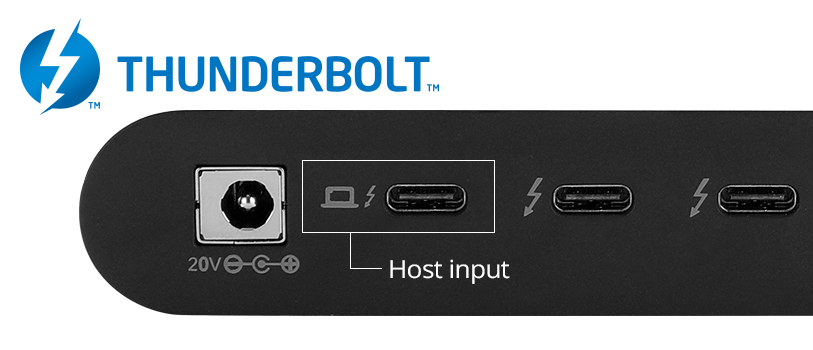
If you are look for daisy-chain function, PCIe speed… for your Thunderbolt laptop, then you should choose a Thunderbolt Docking Station to achieve highly efficient
It combines with PCIe and DisplayPort technologies, providing faster data transfer rates than USB-C, supports two external displays, daisy-chaining capabilities up to six devices, high quality audio and video that ability to connect high-resolution displays (such as Thunderbolt 4 supports two external 4K monitors or one 8K monitor) and audio equipment. USB-C capable.
SIIG Thunderbolt Docking Stations are your best choice to boost your productivity.
SIIG Best Thunderbolt Docking Station Types
Advanced Features
Application
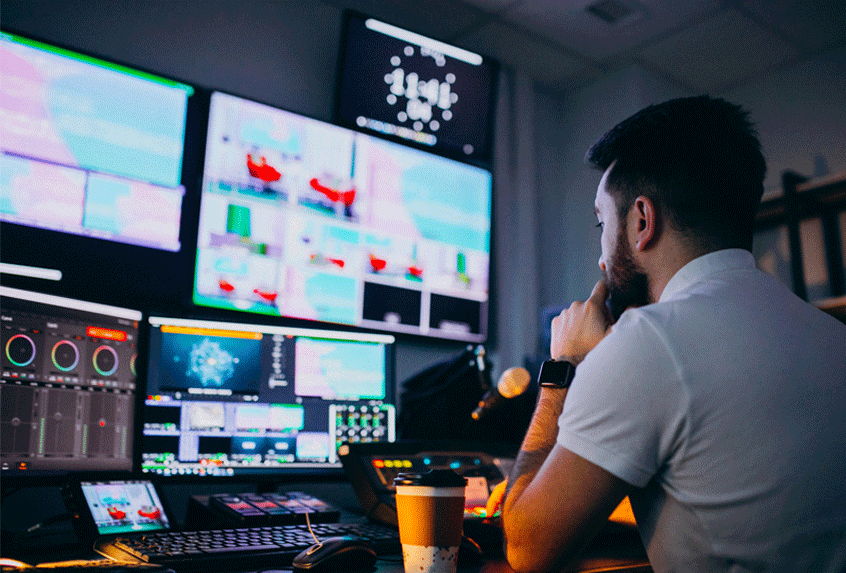 |
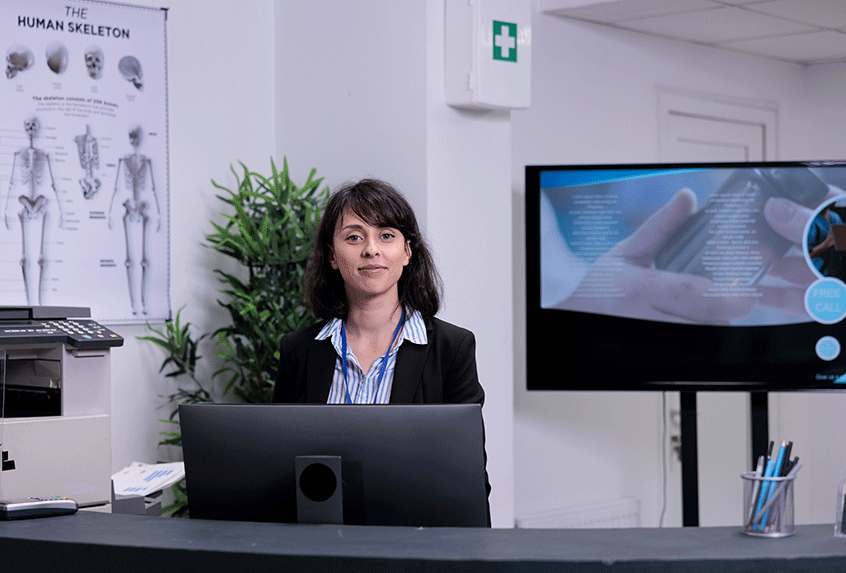 |
 |
Workstation, Office, Home office, Media editing studio, Medical office, Educational facilities, Web design studio, Photo shooting studio, Surveillance control center
Need to know Before Buying:
When choosing a docking station, consider your specific needs and requirements to ensure that the features provided align with your usage scenarios and enhance your productivity.
• Input port: Verify compatibility of the docking station with your laptop or device and with your operating system. Check it supports USB-C, Thunderbolt, or other connection required and compatible with your operating system.
• Display support: Determine the number and type of displays you need and verify that the docking station supports the required resolutions and transfer rate.
• Connecting ports: Assess your connectivity needs and provides the necessary ports and features, such as Ethernet, card readers, speakers.
• Data transfer speed: Consider data transfer speed requirements for your workflow. For example, if you work with large files and need faster transfer rates, look for a docking station that supports USB-C or Thunderbolt technology.
• Power delivery: If you need to charge your device while connected, check if docking station supports Power Delivery (PD) and can deliver the required power output for your device and laptop.
• Additional ports: Such as SD/Micro SD card readers for quick data transfer, software or firmware updates, or security lock slots for added device security.
With the ability to enhance productivity, simplify workflow, provide seamless power delivery, and improve workspace organization, the SIIG docking station as a powerful solution that meets all these essential criteria.