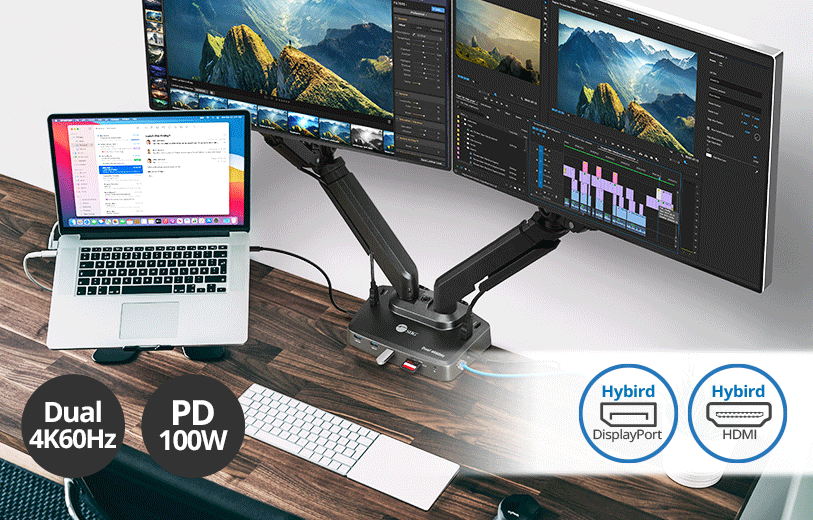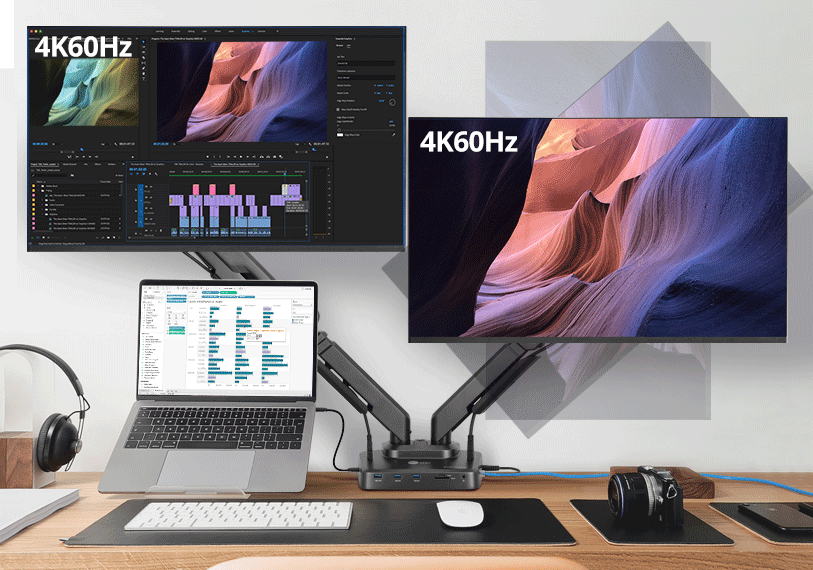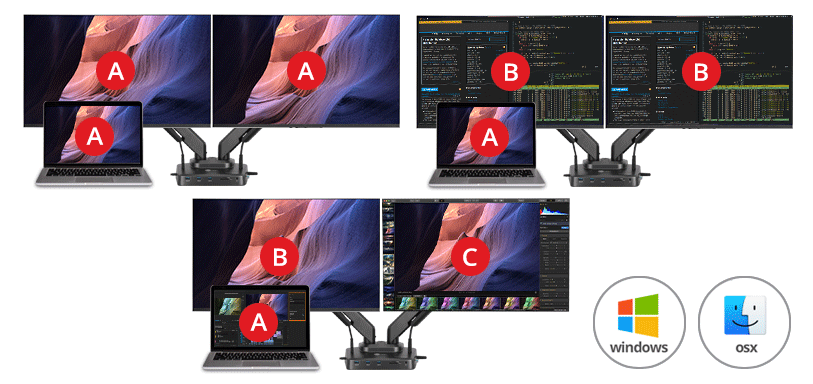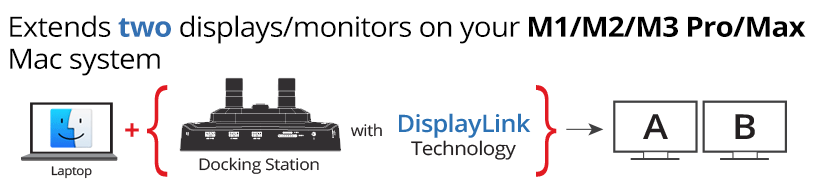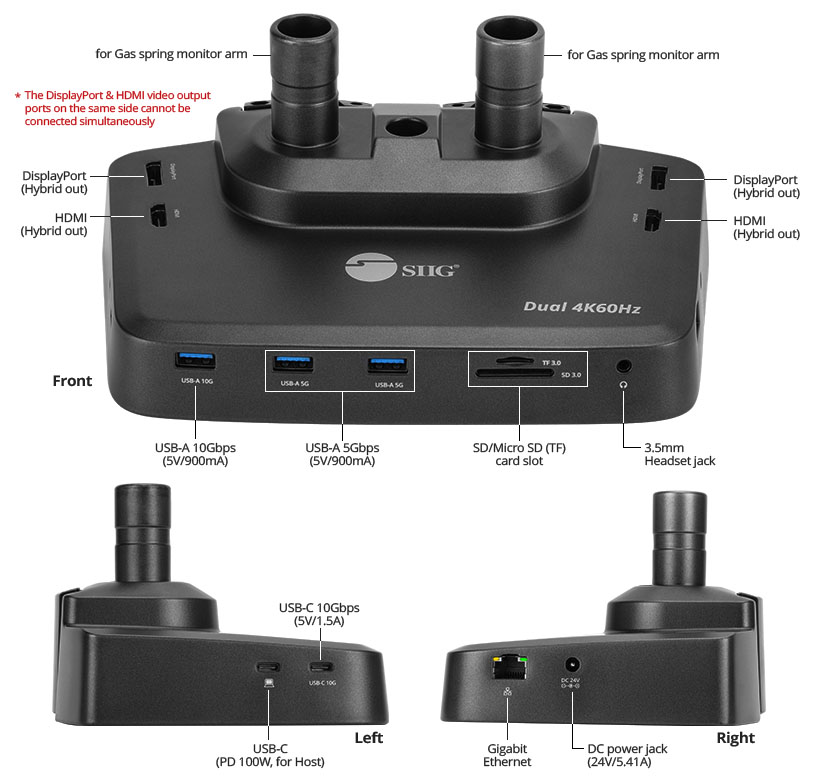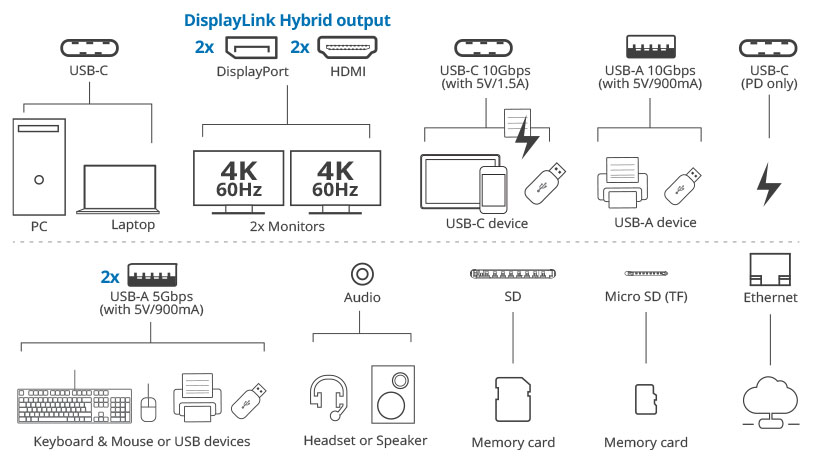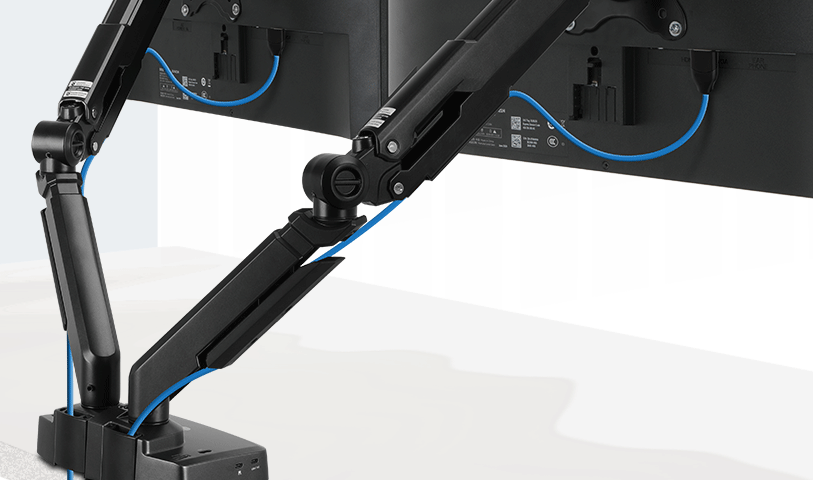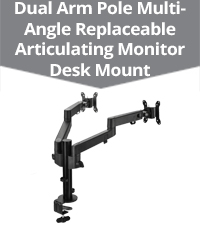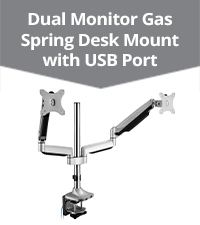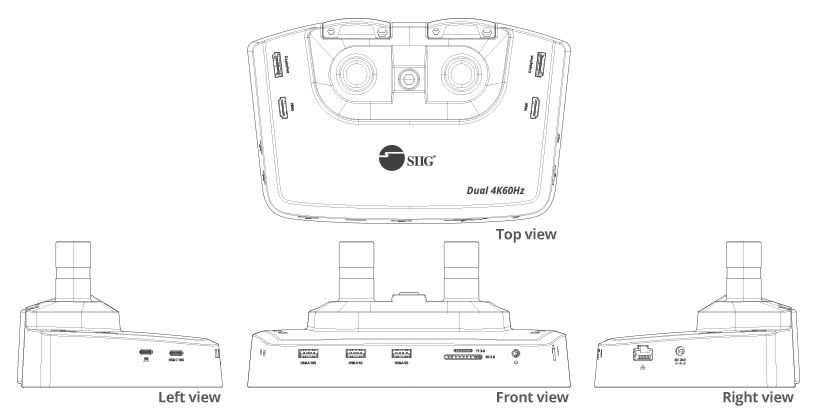We use cookies to make your experience better. To comply with the new e-Privacy directive, we need to ask for your consent to set the cookies. Learn more.
Full function Dual 4K60Hz Hybrid Video Docking Station & PD 100W with Gas Spring Monitor Desk Arm Mount - 17" to 32" - DisplayLink IC - DP/HDMI Video - USB-A/C 10Gbps - Windows & Mac M1/M2/M3 Pro/Max Compatible - Included 130W PSU
OverviewUnique Dual Monitor Desk Mount and Docking Station combo design, gives you dual-display visuals and multiple peripheral connections, adds Dual 4K@60Hz displays, one USB-C 10Gbps, one USB-A 10Gbps, two USB-A 5Gbps, SD/TF reader, one Gigabit Ethernet, one 3.5mm Headset Jack, and PD up to 100W to Windows/Mac computers, fits 17" to 32" monitor, weights up to 22 lbs (each), 75 x 75 and 100 x 100 mm. Compliant with Mac® system for M1, M2, M3 Pro, & Max
FeaturesCreate a powerful workstation to increase your work efficiency by connecting 2 Hybrid displays (DisplayPort/HDMI) with DisplayLink IC, expands multiple connections, PD charging and durable gas springs to organize your desktop
Durable DesignFully adjustable gas spring accommodates different weight loads to ensure hold flat or curved monitor weighing up to 22lbs (9.98kg) for each and fits 17”-32” flat and curved monitors
Heavy-duty C-Clamp mount fits most desktops from 0.39” to 1.96” thickness and grommet in thickness 0.59” to 1.96” to save space and easy to top mount on any desk or table
Full Motion MonitorFeatures 180 pan angle, 180 arm swivel, monitor tilt angles of +/- 90, and +/- 90 swivel to create the best ergonomic viewing angles and position. Easy adjustable gas spring tension, turn the adjustment screw clockwise for lighter monitors or counter clockwise for heavier monitors using the provided Allen Key
4K UHD Video ResolutionSupports Hybrid dual DisplayPort, dual HDMI, or a mix. of both output ports, video resolution up to Ultra-HD 4K (3840x2160) @60Hz to deliver stunning and crystal-clear images/videos
* Note: The DisplayPort & HDMI video output ports on the same side cannot be connected simultaneously Display ModesStream video with Mirror or Extended modes to the HDTV or monitors for the perfect visual displays
High PerformanceThis Dual Spring Monitor Arm Desk Mount with 4K Docking Station & PD is fully certified to meet DisplayLink certification Multiple Connectivity PortComes with one USB-C port with PD 100W (Host), two Hybrid DisplayPort video ports, two Hybrid HDMI video ports, one USB-C 10Gbps port, one USB-A 10Gbps port, two USB-A 5Gbps ports, one Gigabit Ethernet network port, one SD memory card slot, one Micro SD (TF) memory card slot, one 3.5mm headset jack for stereo audio and microphone, and one DC power jack (24V/5.41A)
Connection
USB-C/USB-A Data TransferDelivers one USB-C port with 5V/1.5A charging, data transfer rate up to 10Gbps, one USB-A port, data transfer rate up to 10Gbps, and two USB-A ports data transfer rate up to 5Gbps, allows sharing of Keyboard & Mouse, and USB peripherals such as pen drives, printers, hard disks... 1G Ethernet Data TransmissionUp to 1,000Mbps data transfer rate and seamless backward compatible with 10/100 Mbps Enterprise Features:3.5mm Audio/Mic JackSupports one 3.5mm headset jack for 2 channel stereo audio and microphone connection
Cable ManagementKeep cables neat, organized, and out of the way for a clean uncluttered desktop environment
VESA Mounting HolesCompatible with VESA mounting patterns 75x75 and 100x100mm and supports VESA plate portrait or landscape monitor orientation Aluminum Housing DesignThe solid construction design and premium aluminum housing provides efficient heat dissipation design for reliable performance and increase efficiency Comparison Table
|
| • Office | • Classroom | • Home office | • Workstation | • Media editing center | • Web design studio |
| • Photo shooting studio | • Medical office | • Testing lab | • Surveillance control center |
Need to Know Before Buying
1. Please check that your monitor are between 17” and 32” in size and each weigh less than 22 lbs

2. Please keep the arm in horizontal position during adjustment and use an Allen key to increase or decrease the spring tension as needed
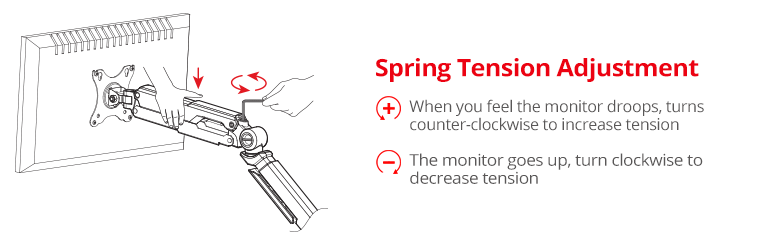
3. Please confirm that your computer has Thunderbolt 3 or Thunderbolt 4 or USB-C and ensures supports USB power delivery 3.0. If you are not sure, please check the manual of the computer
* Note: Not all USB-C ports support the full functionality of the USB-C standard
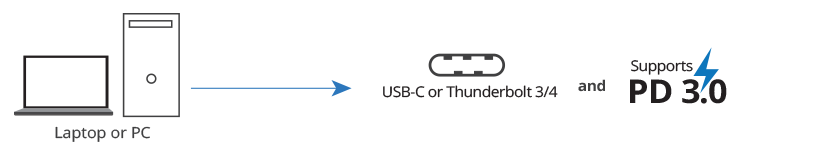
4. Check the extended displays/monitors resolution that supports 4K @60Hz and have DisplayPort/HDMI port. If not sure, please check on manual of monitor
* Note: The DisplayPort & HDMI video output ports on the same side cannot be connected simultaneously
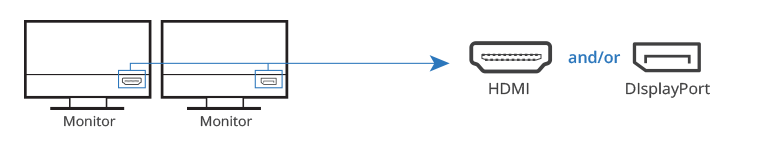
5. Before charging your laptop, notebook, tablet, and smartphone, please use includes USB-C 3.2 Gen 1 to USB-C cable to keep high quality and stability or check your cable with power delivery 3.0, then it can handle up to 100W
6. This dock requires driver installation for DisplayLink (DisplayLink is a technology for video output via USB). Download the latest version of the driver from SIIG's home page
For Mac users, please allow the driver to access the "Screen Recording". It will not record your screen but access the display pixels to extend the desktop
7. Compliant with Mac® system for M1, M2, M3 Pro, & Max
Specifications
Interface
Input Output
System Requirements
Package contents |
||||||||||||||||||||||||||||||||||||||||||||||||||||||||||||||||||||||||||||||||||||