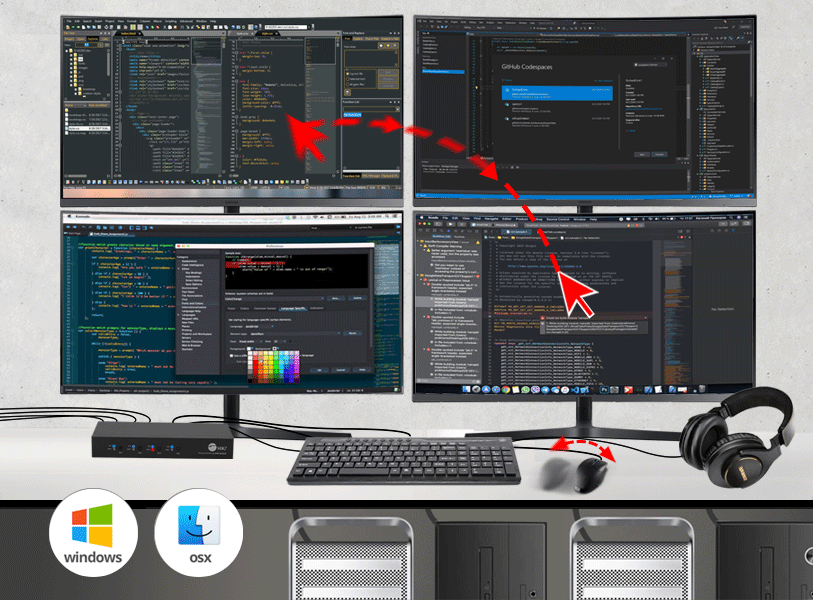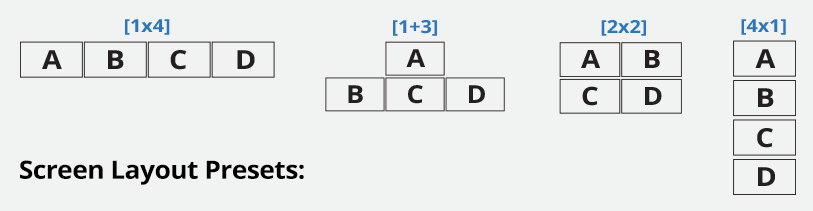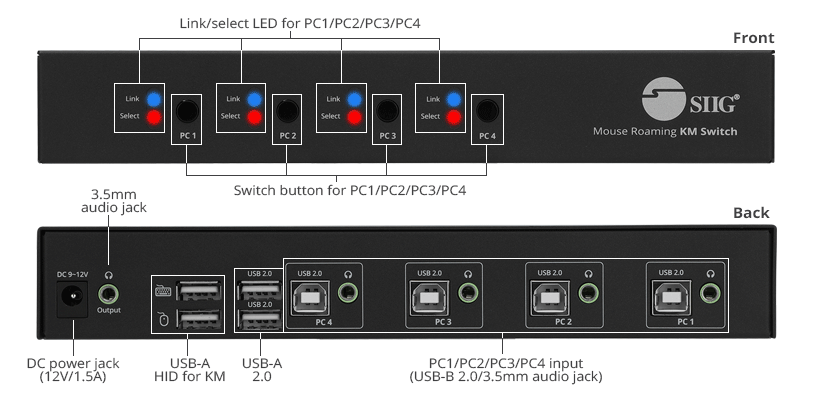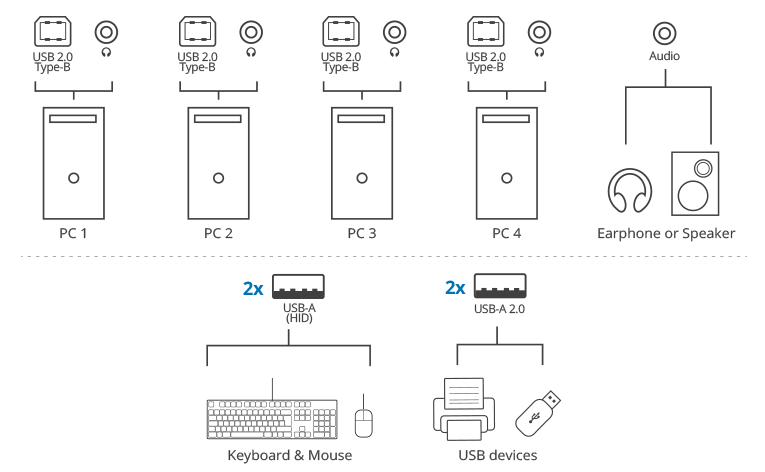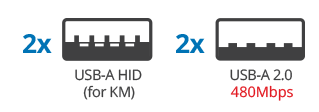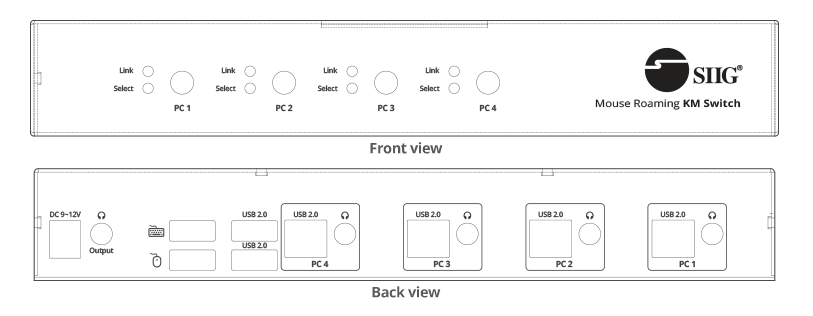We use cookies to make your experience better. To comply with the new e-Privacy directive, we need to ask for your consent to set the cookies. Learn more.
4-Port Roaming KM Switch with USB 2.0 Hub
Overview4-Port Roaming KM Switch, Allows you to share a set of Keyboard, Mouse, Audio and USB peripherals among 4 USB PC system - USB 2.0, Stereo Audio Output, Mouse Roaming, Switch Button, Hotkeys, TAA compliant
FeaturesEasily control 4 computers, audio, and USB devices simultaneously from one set of keyboard & mouse, and seamlessly switch 4 monitors with switch buttons, hotkey commands, or mouse roaming
Unique Tracking SystemAllows sharing of USB devices or audio between different operating systems
Mouse Roaming FunctionSimple move the mouse to roam on the four Windows, Mac or mixed systems make perfect operation experience
Multiple Connectivity PortComes with four USB-B 2.0 input ports (Host), five 3.5mm phone jacks for stereo audio, two USB-A 2.0 hub ports, two USB-A HID ports for connecting KM, four PC1/PC2/PC3/PC4 switch buttons, and one DC power jack (12V/1.5A)
Connection
USB-A Data TransferDelivers four USB-A 2.0 ports with data transfer rate up to 480Mbps, two for Flash drive, Printer, Enclosure, or other USB peripheral devices, and another two for independent HID keyboard and mouse Maximum CompatibilityCompatible with Windows® 11 /10 and macOS® 10.13 or later. Supports Plug-n-play and no driver installation required Metal Housing DesignProtects the inside PCBA, also enhance the heat dissipation for better performance. Military-grade component and ESD protection for long service life TAA CompliantCompletely manufactured in a TAA designated country
|
| • Office | • Workstation | • Medical office | • Testing lab | • Meeting room | • Control center |
| • Server room | • Retail store | • Dental office | • Hospital | • Hotel | • Classroom |
Need to Know Before Buying
1. Please confirm your computers with USB-B 2.0 port and audio ports
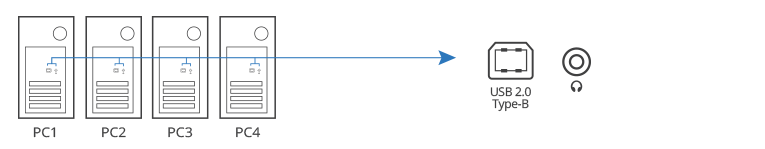
2. Check that your keyboard & mouse are USB-A connect port
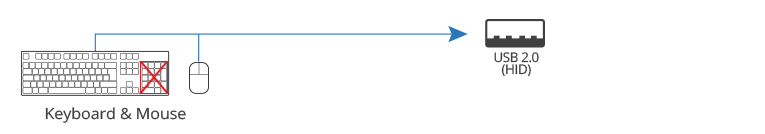
*Note: Don’t use the keypad to the right of the keyboard
3. This KM Switch doesn't support using two monitors in extended mode on one PC
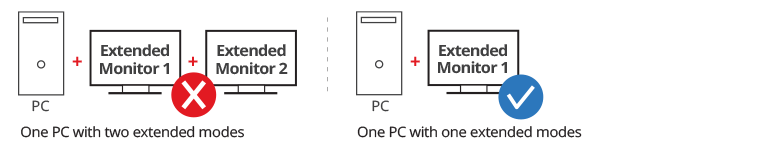
Specifications
Interface
Input Output
System Requirements
Package contents |
||||||||||||||||||||||||||||||||||||||||||||||||||||||||

Frequently Asked Questions (Q&A)
No, it doesn't support dual monitors in extended mode. Only has single monitor in extended mode