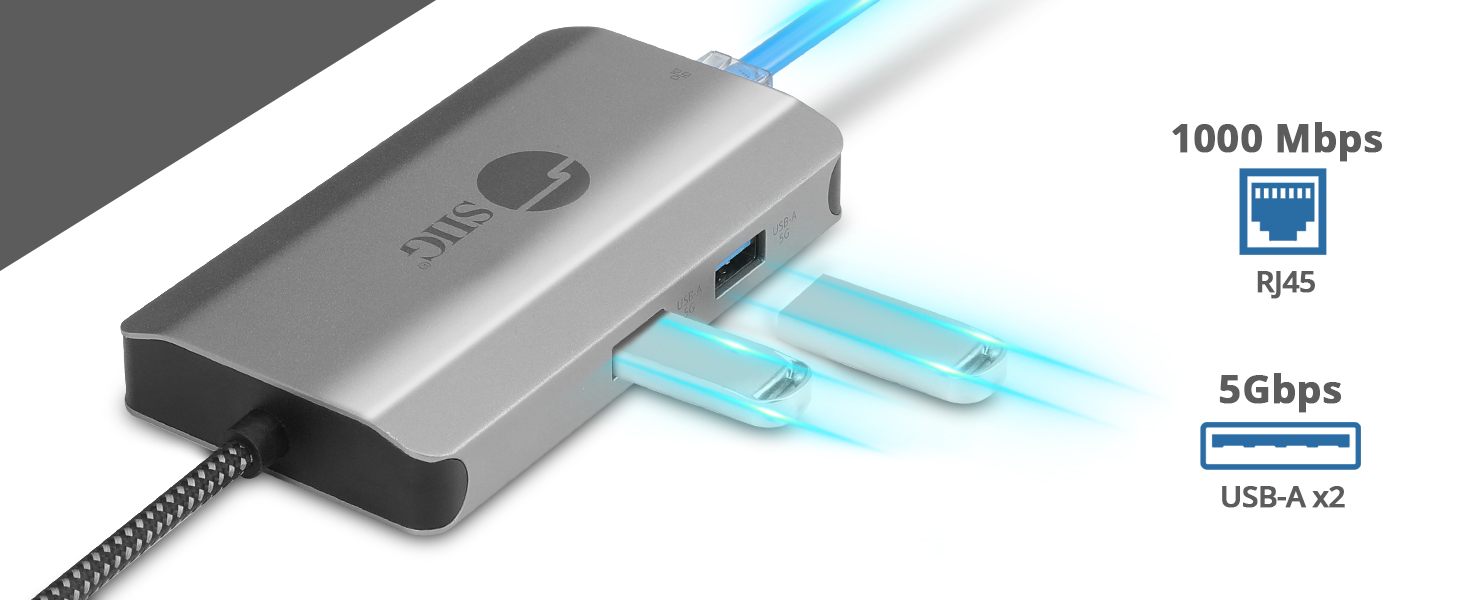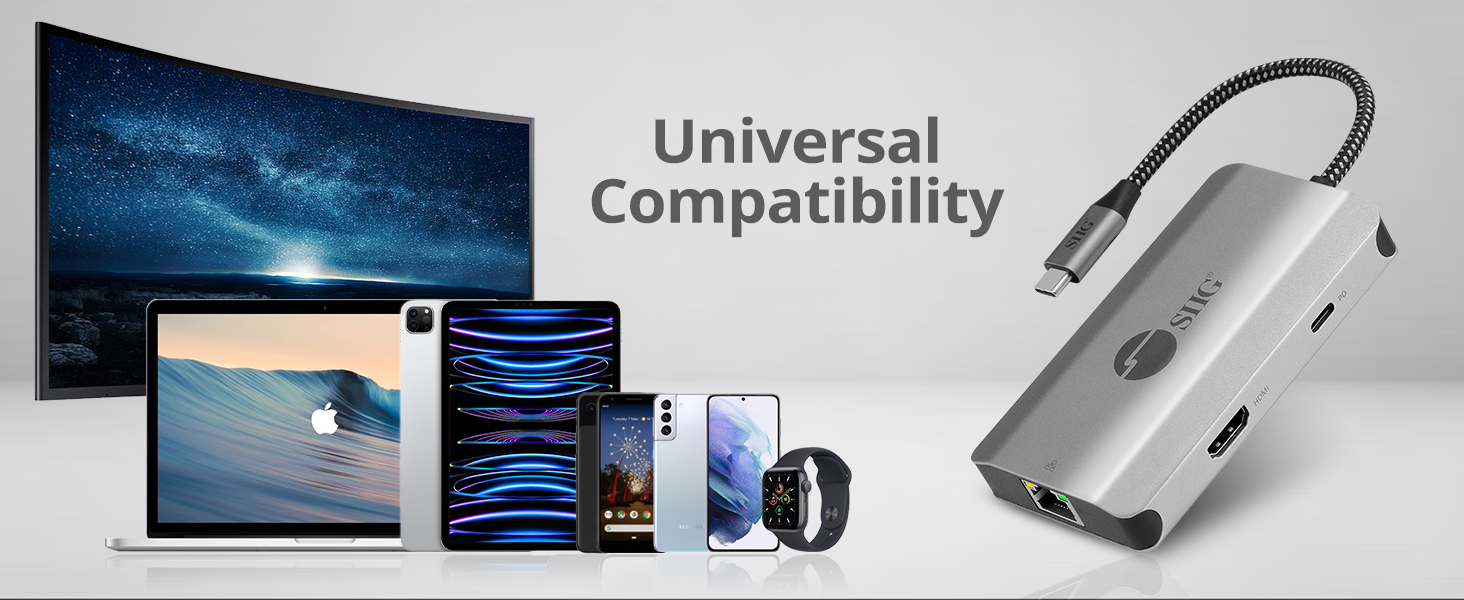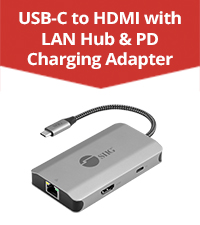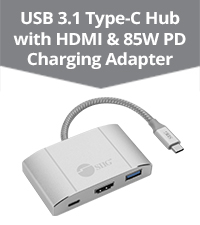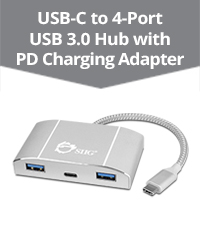We use cookies to make your experience better. To comply with the new e-Privacy directive, we need to ask for your consent to set the cookies. Learn more.
USB-C to HDMI with LAN Hub & PD Charging Adapter, HDMI 4K@30Hz, two USB-A 5Gbps, GbE, PD100W
OverviewUSB-C to HDMI with LAN hub adpater, Adds one HDMI 4K@30Hz, two USB-A 5Gbps ports and one Gigabit Ethernet through one USB-C connection to your USB enabled system, and supports PD pass-through up to 100W, USB-C to HDMI 4K Video, Compatible with USB-C Gen 1 & Gen 2 ultrabooks, Chromebooks, tablets & Thunderbolt 3 / 4 laptops, and more Type C Devices
Buying a 5 in 1 USB-C hub is more cost-effective than buying separate adapters for each port. Features4K DisplayExtends or mirrors your desktop to an external display of up to 4K 30Hz
Power Delivery CompatibleSupports up to 100W (minus 15W for operation) pass-through charging
Staying ConnedtedConnected to a wired ethernet up to 1,000 Mbps. Two USB Type-A ports support a 5Gbps transfer rate
Fast Heat Dissapation
Travel Friendly DesignThe pocket size makes this 5-in-1 adapter a perfect travel companion to boost your work efficiency
Widely Compatible from Laptops, Tablets to Smartphones
Comparison Table
|
| • Office | • Home | • Schools | • Hotel | • Testing lab | • Retail store |
Specifications
System Requirements
Package contents |