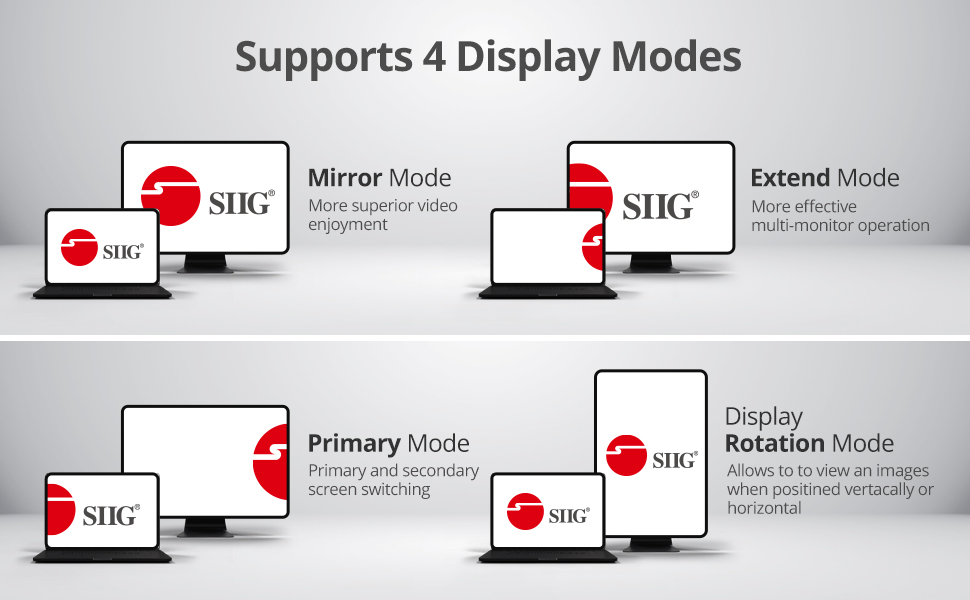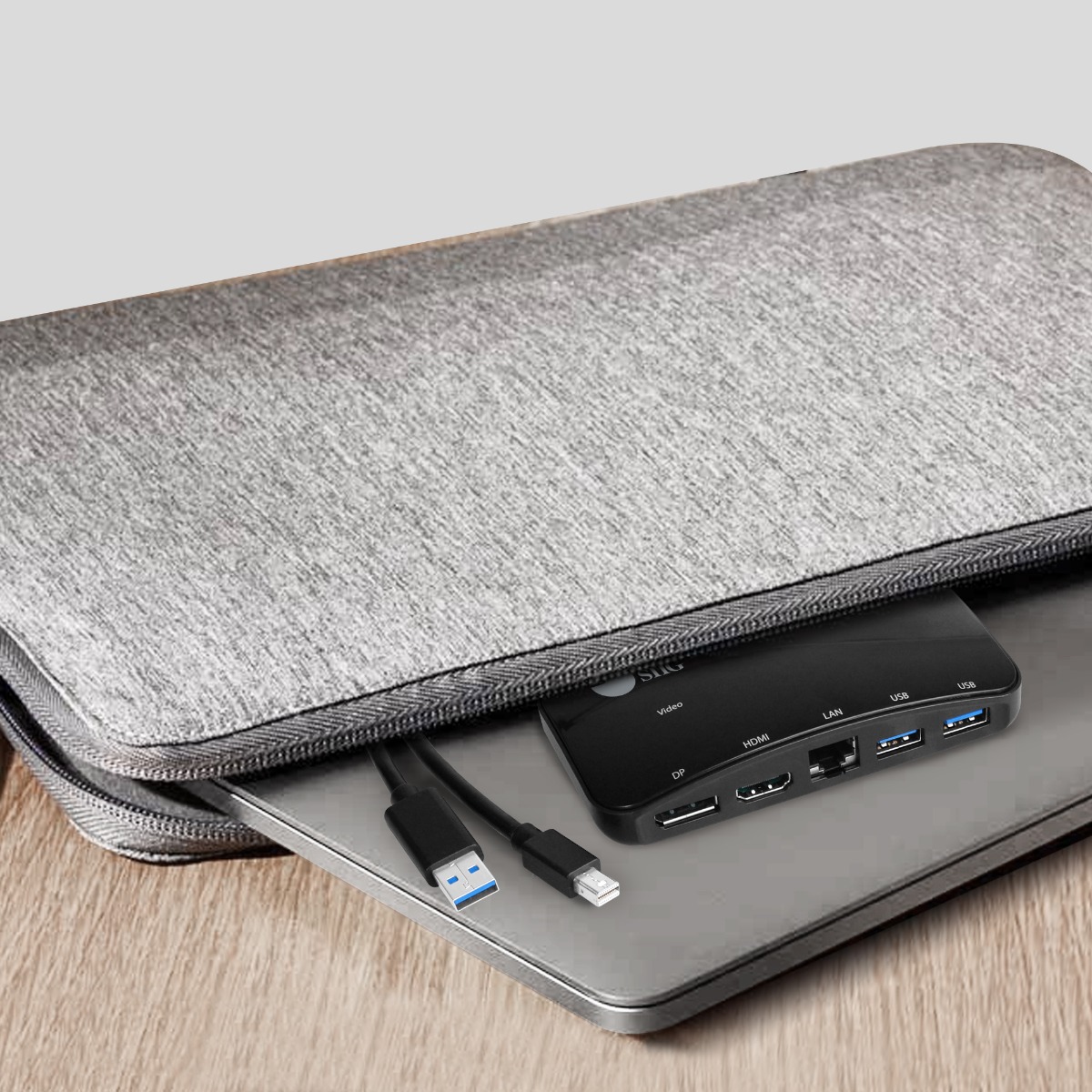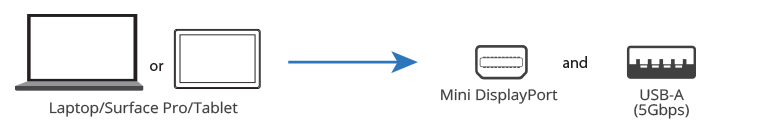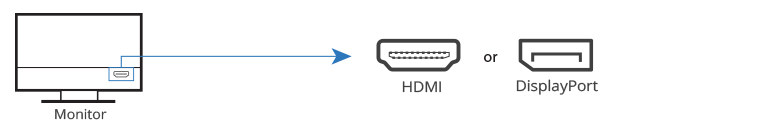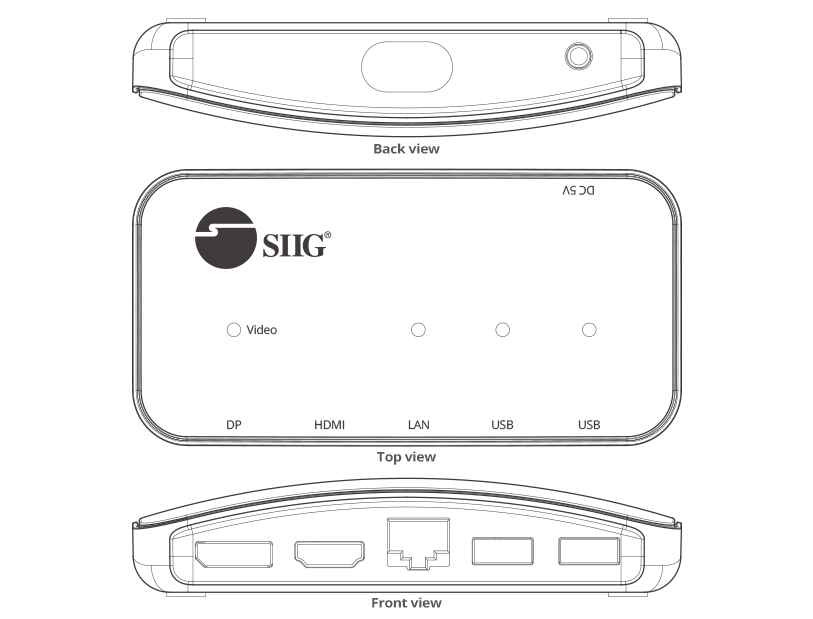Overview
External docking station adds DisplayPort/HDMI, USB 3.0 and Gigabit Ethernet connectivity to your Mini DisplayPort/USB 3.0 enabled computer, laptop or tablet

Features
SIIG Mini-DP Video Dock with USB 3.0 LAN Hub
Multi Functions, Multi Display Modes, Outstanding Performance, and Ultra Compact Design

 |
Mini-DP Video Dock with USB 3.0 LAN Hub
This docking station seamlessly converts your Mini DisplayPort or Thunderbolt 2 to HDMI or DP output, plus one Gigabit Ethernet to your mDP equipped MS Surface laptop, Ultrabook, and compatible Apple MacBook
Features:
- Allows you to utilize port-limited laptops by adding two USB 3.0 ports, one Gigabit Ethernet port, as well as one HDMI, one
- DisplayPort from the system's Mini DisplayPort Output
- Versatile and Powerful workstation yet Easy to Carry
- Supports USB 3.0 data transfer rates up to 5Gbps, Gigabit Ethernet up to 1,000 Mb/s, DisplayPort video output up to 4Kx2K@30Hz, and HDMI video output up to 1920x1080@60Hz
- Compatible with devices with an available Mini DisplayPort and USB 3.0 port (Both are needed to be fully functional)
* Note: This dock can only use one video output at a time. It does not support dual monitor output |
Expand Your Workspace

USB Connection Requirement: To enable full functionality of the Mini-DP Video Dock (JU-H30412-S1), connecting the USB 3.0 cable to your laptop or device is essential. This USB connection is required to activate the dock’s USB 3.0 ports for high-speed data transfer (up to 5Gbps) and the Gigabit Ethernet port for a stable, wired internet connection with speeds up to 1,000 Mbps. Without this USB connection, these features will remain inactive.
Display Modes: The dock supports multiple display modes, allowing you to choose between HDMI or DisplayPort output based on your needs. However, it’s important to note that the dock supports only one video output at a time, meaning you can connect either to HDMI or to DisplayPort, but not both simultaneously for dual monitors.
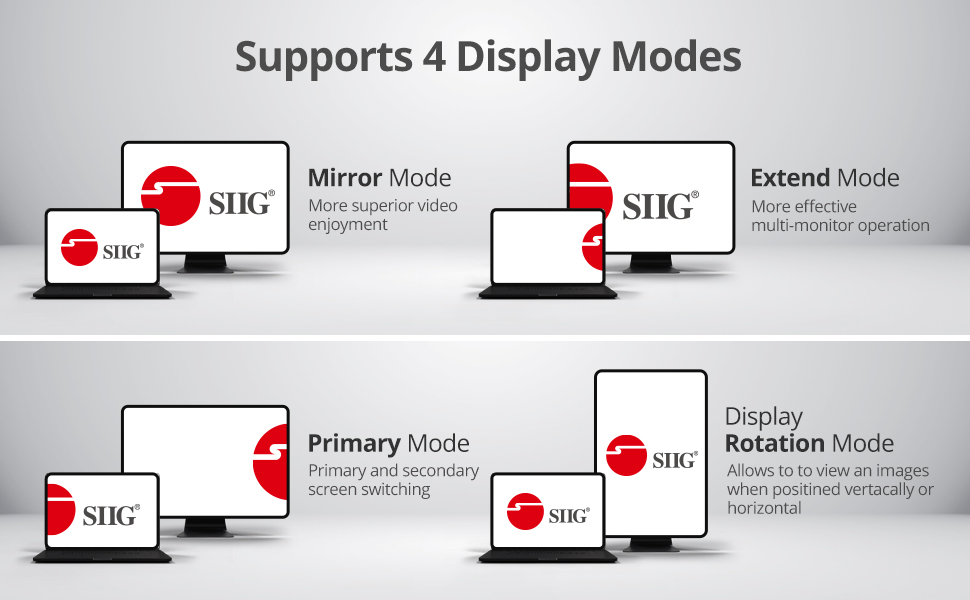
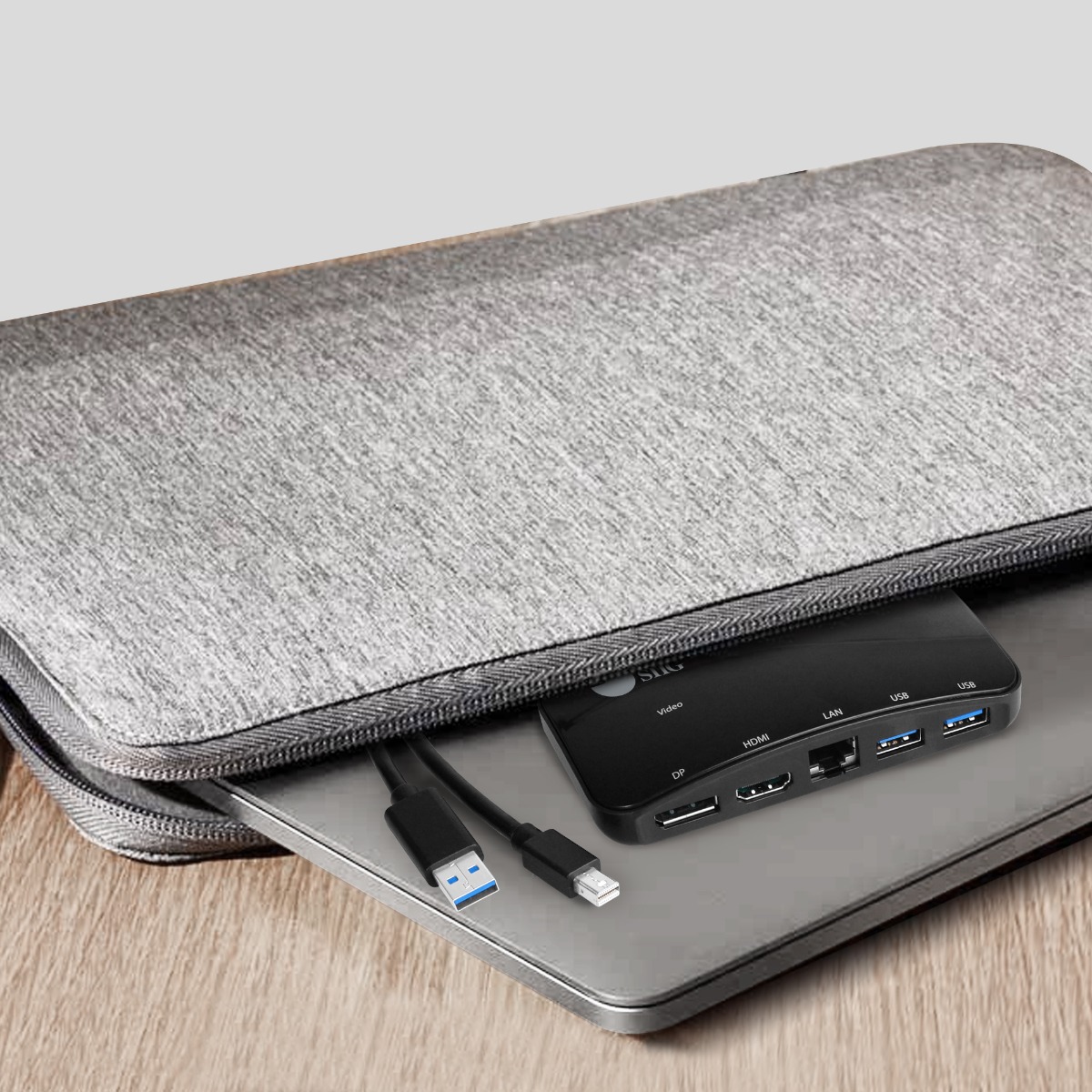 |
 |
 |
Ultra Compact |
Read before You Buy |
What's in the Box |
| The portable and lightweight design makes this docking station the size of your palm yet multi functional and powerful. |
• The USB connection is required to enable this adapter’s USB 3.0 ports and Gigabit Ethernet port.
• The Mini DP connection only transfers video and can be used in a Thunderbolt 2 port on your MacBook; however, it does not have Thunderbolt 2 capability (which it can transfer video and data simultaneously)
• Either HDMI or DisplayPort output can be used at a time. Does not support both outputs simultaneously.
• This product is NOT compatible with MacBook 2015 line.
• This product is bus powered and a power adapter is not required or included. The power jack is reserved for extra power needed, such as two SSD or HDD are connected. |
• Mini-DP Video Dock with USB 3.0 LAN Hub
• Rubber Pad x4
• User Reference Guide |
Comparison Table
|
 |
 |
 |
 |
 |
| SKU |
JU-H30412-S1 |
JU-H30211-S1 |
JU-H30F11-S1 |
LB-CD0014-S1 |
CE-DP0J11-S1 |
| Connection Input |
Mini DisplayPort 1.1a |
Mini DisplayPort 1.1a |
Mini DisplayPort 1.2 |
Mini DisplayPort 1.2 |
Mini DisplayPort 1.2 |
| Ports |
1 x HDMI, 1 x DisplayPort 1.1, 2 x USB 3.0, 1 x RJ45 (Ethernet) |
1 x HDMI, 1 x DisplayPort 1.1, 2 x USB 3.0, 1 x RJ45 (Ethernet) |
1 x HDMI 1.4, 1 x DisplayPort 1.2, 2 x USB 3.0, 1 x RJ45 (Ethernet) 1 x HDMI, 1 x VGA, 1 x DVI |
1 x HDMI, 1 x VGA, 1 x DVI |
2 x DisplayPort |
| Resolutions |
1080p @60Hz, 1920x1200 @60Hz |
1080p @60Hz, 1920x1200 @60Hz |
4K @60Hz (DisplayPort), 4K @30Hz (HDMI) |
4Kx2K @30Hz (HDMI), 1080p @60Hz & 1920x1200 @60Hz (DVI & VGA) |
3840x2160 @30Hz, 1920x1200 @60Hz, 1920x1080 @60Hz |
| External Displays |
Single |
Single |
Single |
Single |
Dual |
| Compatibility |
Windows 10 / 8.1 & 8 / 7 & Mac OS X v10.6 or later |
Windows 10 / 8.1 & 8 / 7 & Mac OS X v10.6 or later |
Windows 10 / 8.1 & 8 / 7 & Mac OS X v10.6 or later |
Windows 10 (32-/64-bit) / 8.1 & 8 (32-/64-bit) / 7 (32-/64-bit) & Mac OS X v10.6 or later |
Windows 10/8/7 & MacOS does NOT support MST technology and will only mirror each display |
Applications
- Office
- Workstation
- Home office
- Business travel
- Media editing room
- Web design studio
- Photo shooting studio
- Presentation room
- Meeting room
- Educational facilities
- Medical office
- Testing lab
Need to Know Before Buying
1. Please confirm your computer is Intel Core Duo 2.0 GHz CPU and with available Mini DisplayPort and USB-A 5Gbps or Thunderbolt 2 ports. If you are not sure, please check on the manual of the computer
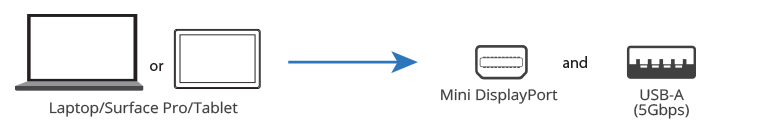
2. The USB connection is required to enable USB-A and Gigabit Ethernet ports
*Note: Need both USB and Mini DisplayPort to be able to use this product
3. Check the extended display/monitor has a DisplayPort 1.1 or HDMI port. If you are not sure, please check with the manual of the monitor
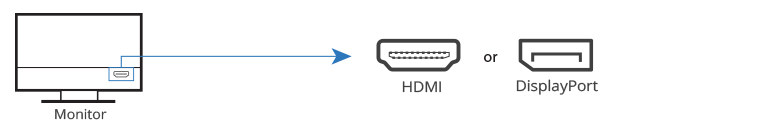
*Note:
- Only one video output can be used, either HDMI or DisplayPort. Does not support both outputs simultaneously
- Does not work with DisplayPort 1.2 monitor
4. This Docking Station is bus-powered, and a power adapter is not required or included
5. Not compatible with MacBook 2015 line
|