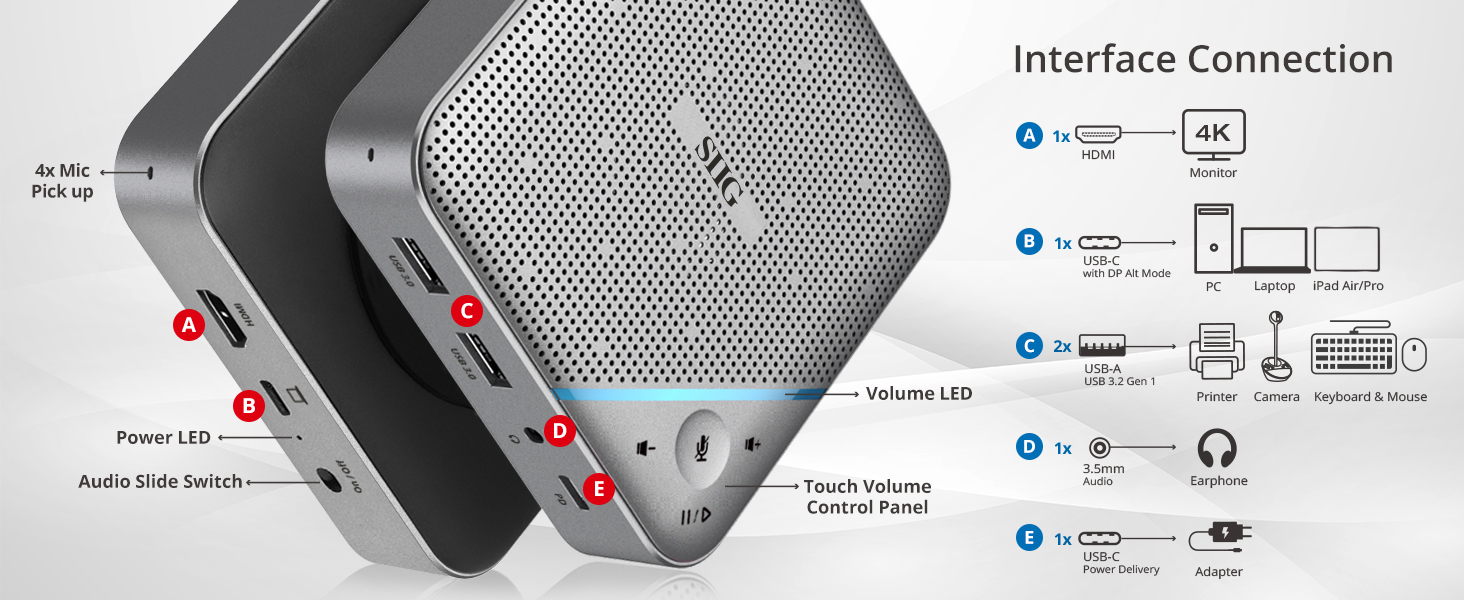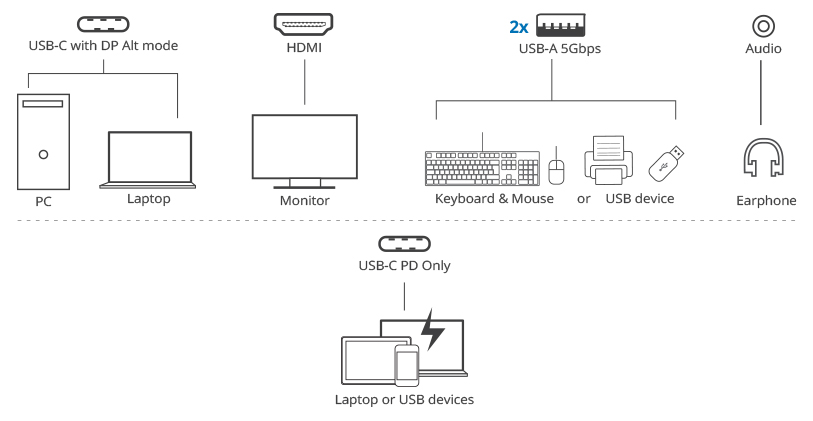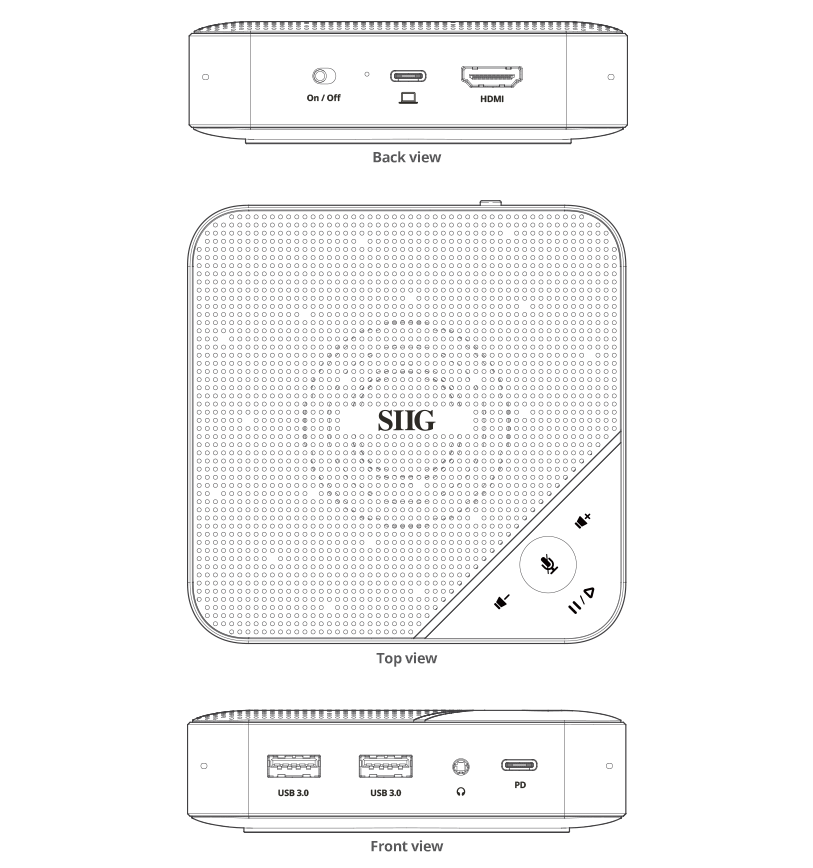We use cookies to make your experience better. To comply with the new e-Privacy directive, we need to ask for your consent to set the cookies. Learn more.
USB-C Multitask Mini Dock with Conference Speaker - 4K HDMI - Mini Docking station - USB-C Docking station
OverviewUSB-C Multitask Mini Dock with integrated speakerphone and HDMI video, Built-in 4-MIC, 4K HDMI, USB-C 5Gbps input, two USB-A 5Gbps ports, Volume Touch Control, 3.5mm Audio, PD 100W, 360 Degree Coverage, 15ft Space,Compliant with mac® system for M1, M2, M3 Pro, & MaxFeaturesWith crystal clear voice quality, Ultra-HD display, and audio control button all in one USB-C Multitask Mini Dock- make your video conferencing, conference call, presentation, or teaching easy, convenient, and effective
4K Video ResolutionSupports single 4K (3840x2160) @30Hz Ultra HD video resolution and 5.1-ch. surround sound or 2-ch. stereo audio
Multiple Connectivity PortsComes with one USB-C with DP Alt mode port (Host), one HDMI video output ports, two USB-A 5Gbps port, one USB-C PD 100W port, one 3.5mm stereo audio jack, four microphone inputs, one microphone button, two sound volume button, one play or pause touch button, and one audio slide switch
Connection
Smart Speaker/MicrophoneBuilt-in four microphone ranged in a 360 degree array pick up voices to 15ft at distances and supports 3W woofer allowing you have clear and smooth communication. Provides a touch button to play or pause music and control volume/mute/LED light via volume buttons allowing you to adjust speaker volume easily & quickly
100W Power DeliveryIncludes a USB-C 5Gbps to USB-C cable for connecting laptop/notebook, PD passthrough 100W to provides up to 85W Power Delivery charging for laptop, notebook, tablet, and smartphone and ensures enough power for USB peripherals
USB-A 5Gbps Data TransferProvides two USB-A ports and data transfer rate up to 5Gbps to enhance the performance and transfer capability of USB devices, such as keyboard, mouse, printer, pen drive... 3.5mm Audio JackSupports one 3.5mm audio jack for 2 channel stereo audio connection and an audio slide switch to turn on/off the speaker or microphone
|
| • Office | • Home office | • Workstation | • Classroom | • Huddle room | • Presentation room |
| • Conference room | • Online class | • Online meeting | • Business trip | • Video/Audio conference room |
Need to Know Before Buying
1. Please confirm your computer is Thunderbolt 3 or USB-C that supports DP Alt mode and ensures supports USB power delivery 3.0. If you are not sure, please check the manual of the computer
* Note: Not all USB-C ports support the full functionality of the USB-C standard
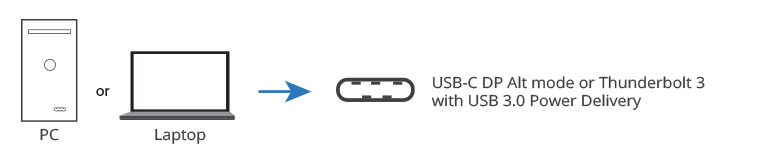
2. Check the extended displays/monitor resolution that supports 4K@30Hz for single monitor. If you are not sure, please check with the manual of the monitor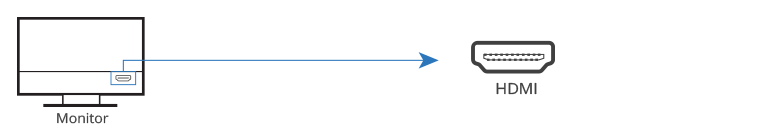
3. Before charging your laptop, notebook, tablet, and smartphone, please check your cable with power delivery 3.0, then it can handle up to 85W and will go to 100W using a full-featured USB Type-C
4. If this USB-C Multitask Mini Dock with Conference Speaker has no audio out, please check the audio slide switch is on
5. Compliant with mac® system for M1, M2, M3 Pro, & Max
Specifications
Interface
Input: Output:
System RequirementsPackage contents |
||||||||||||||||||||||||||||||||||||||||||||||||||||||||

Frequently Asked Questions (Q&A)
A: Your laptop must support 85W charging. Not all laptops support or require 85W for charging. Please check your laptop's user manual.
This speakerphone with docking station requires 15W of power for all functionalities to work.
A: Please ensure the USB-C port on your laptop or desktop supports DP Alt mode.
A: Check that the speakerphone is selected as the primary audio out and input in your computer settings.