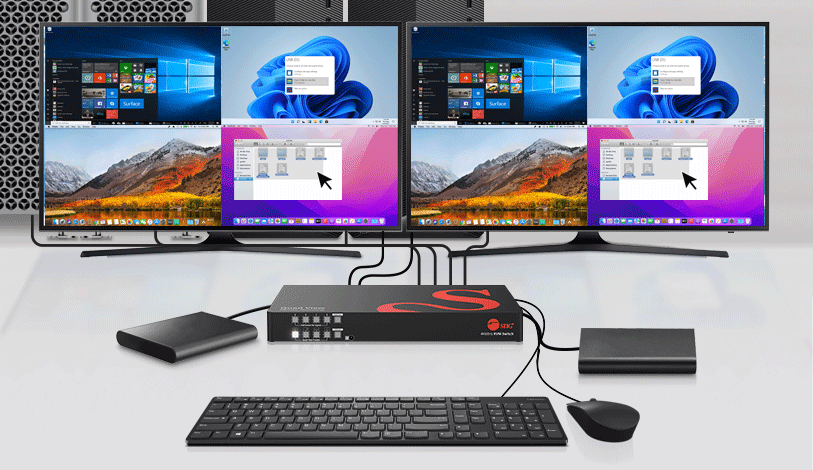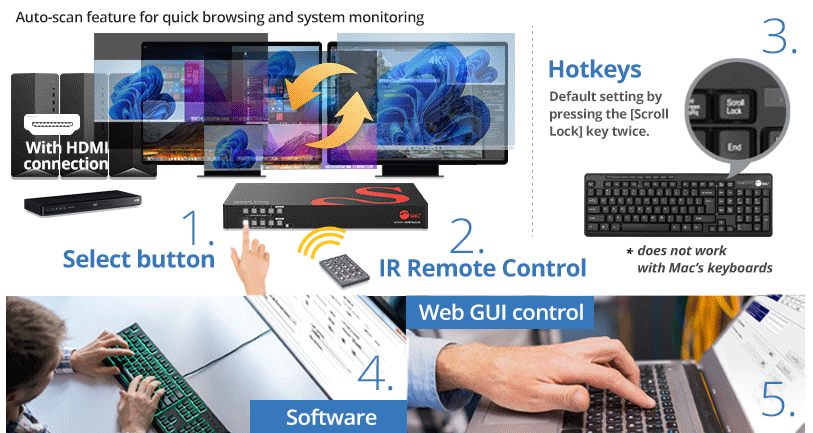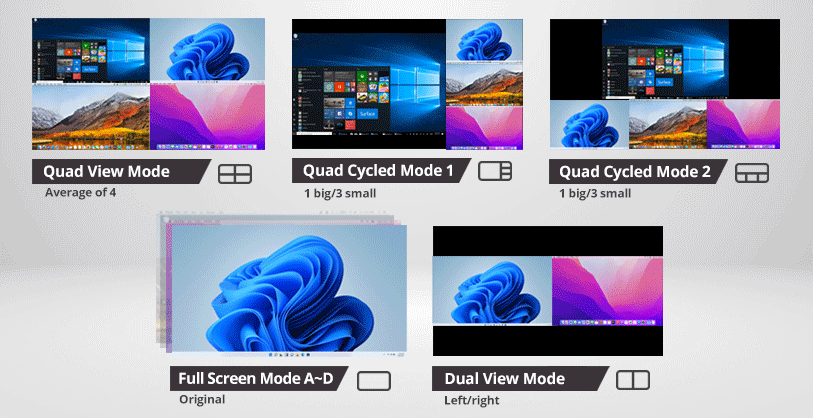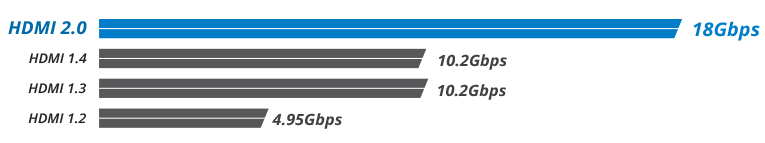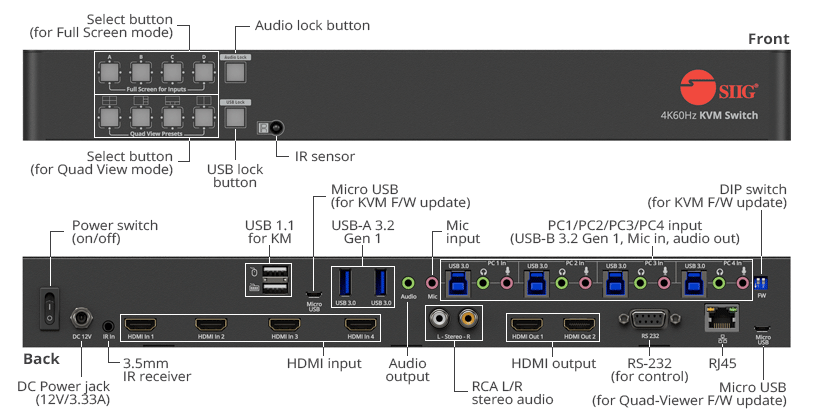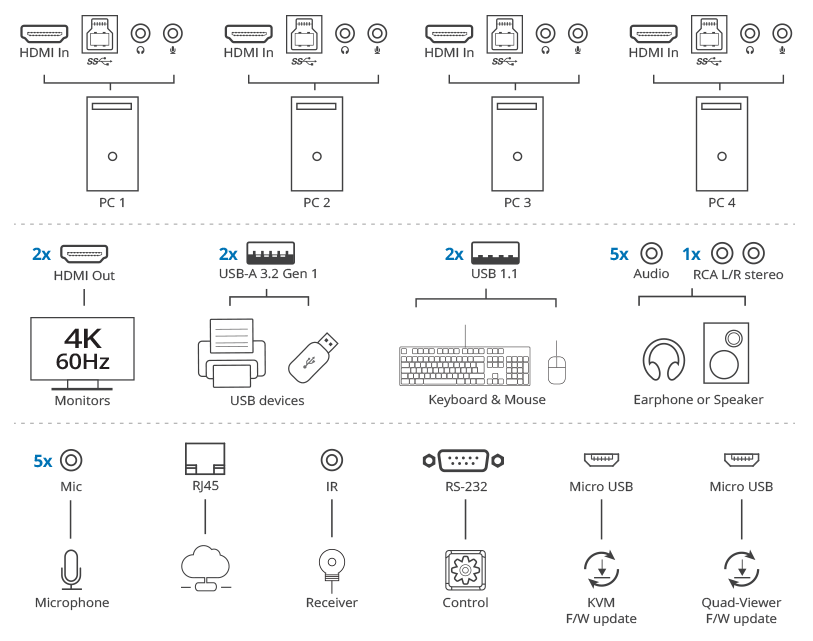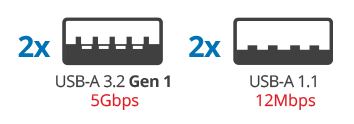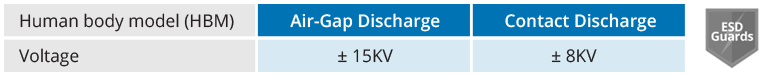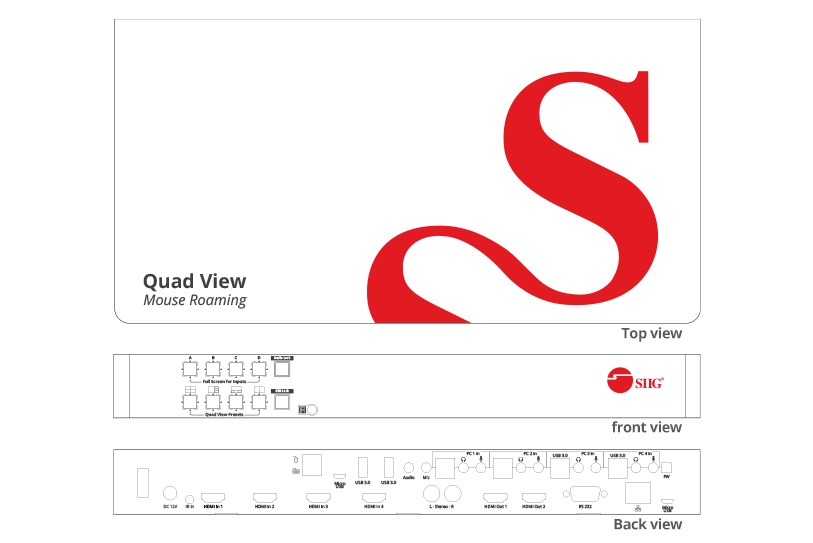We use cookies to make your experience better. To comply with the new e-Privacy directive, we need to ask for your consent to set the cookies. Learn more.
4K60Hz Quad-View HDMI Mouse Roaming KVM Processor
OverviewAllows you to control 4 HDMI computers using one keyboard and mouse, 2 HDMI 4K@60, 2 USB-A 3.2 Gen 1 ports, 2 USB 1.1 ports, Microphone input, Stereo audio output, RS-232, RCA L/R stereo audio, DIP switch, Switch button, Hotkeys, IR remote control, Mouse roaming, Full screen, Quad view, and TAA compliant
FeaturesEasily control/switch 4 HDMI computers or devices to 2 HDMI displays/monitors with one set of keyboard & mouse in Full screen or Quad view screen mode for increased productivity 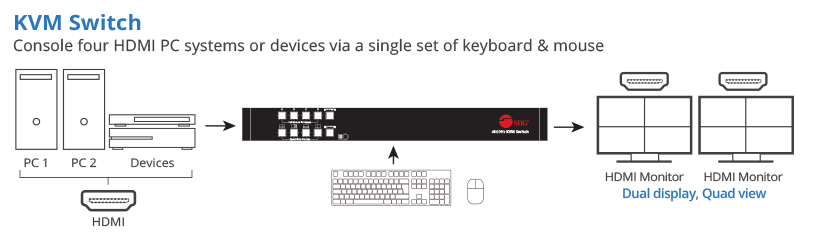
Effortlessly SwitchEasily switching between four computers/devices via the front panel push button, USB keyboard hotkeys, IR remote control, web GUI control, and RS-232 command make this 4K60Hz Quad-View HDMI Mouse Roaming KVM Processor user-friendly to operate
Supports USB lock and audio lock function, easily lock the USB or stereo audio to the selected source device, which can avoid switching to USB or stereo audio when switching to another source devices Mouse Roaming FunctionSimple move the mouse to roam between the four Windows or Mac Systems make perfect operation experience
4K Ultra HD ResolutionSupports video resolution up to two UHD 4K (3840x2160) @60Hz, 4:4:4 8-bit through a HDMI port to display the crystal-clear video quality and 3D, deep color. Supports pure unaltered uncompressed 7.1-ch. surround sound
* Note: Supports auto downscaling of 4K@60Hz to 1080@60Hz on "HDMI out 2" when plugged into a 1080p monitor 5 Display ModesVideo screen layout includes Full screen (original), Dual mode (left/right), Quad mode (average of 4), Quad Cycled mode 1 (1 big/ 3 small), and Quad Cycled mode 2 (1 big/ 3 small) with resizing, position, zoom, pan and blend functions *Note: The Full screen mode has seamless, fade, wipe and dissolve switching function
High PerformanceOffers a true 18Gbps video bandwidth and supports pure unaltered uncompressed 7.1-ch. surround sound on HDMI
Multiple Connectivity PortComes with four HDMI video input ports, four USB 3.2 Gen 1 Type-B ports (Host), ten 3.5mm phone jacks to connect stereo speakers/earphones and microphones, two HDMI video output ports, two USB 3.2 Gen 1 Type-A, two USB 1.1 HID for keyboard & mouse connection, one 3.5mm Infrared jack to extend the IR signal, one IR sensor, one RJ45 Ethernet network port, two RCA L/R stereo audio ports, one Micro USB port for KVM F/W update, one Micro USB port for Quad-Viewer F/W update, one RS-232 control port, one audio lock button, one USB lock button, four display buttons for full screen, one DIP switch for KVM F/W update, four switch buttons for sources, one power on/off switch button, and one DC power jack (12V/3.33A)
Connection
USB-A Data TransferDelivers two SuperSpeed USB 3.2 Gen 1 Type-A ports up to 5Gbps data transfer rate for Flash drive, Printer, and other USB peripheral devices. And two High Speed USB 1.1 Type-A ports up to 12Mbps data transfer rate for independent HID keyboard and mouseMaximum CompatibilityCompatible with Windows® 11 / 10 and macOS® 12.x to 10.13 ESD ProtectionAn ESD protection device protects a circuit frm an Electrostatic discharge (ESD), in order to prevent a malfunction or breakdown of an electronic device.
TAA CompliantCompletely manufactured in a TAA designated country Metal Housing DesignProtects the inside PCBA, also enhance the heat dissipation for better performance. Military-grade component and ESD protection for long service life
|
| • Office | • Home office | • Workstation | • Airports | • Medical room |
| • Media editing center | • Web design studio | • Photo shooting studio | • Testing lab | • Server room |
| • A/V conference room | • Presentation room | • Show room | • Control center | • Hospital |
Need to Know Before Buying
1. Please confirm your computers or devices with HDMI ports, USB 3.2 Gen 1 Type-A ports, and audio & Mic ports
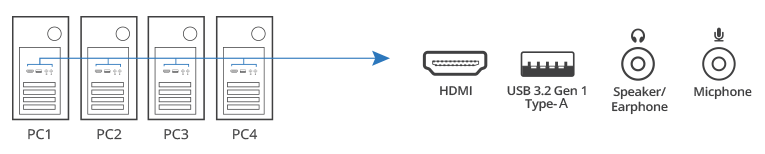
2. Check the extended displays/monitors with HDMI port and supports 4K@60Hz. If you are not sure, please check the manual of the monitor
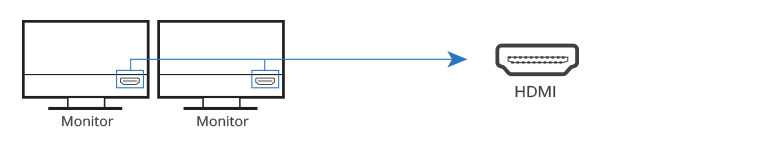
Specifications
Interface
Input: Output:
System Requirements
Package contents |
||||||||||||||||||||||||||||||||||||||||||||||||||||||||||||||||||||