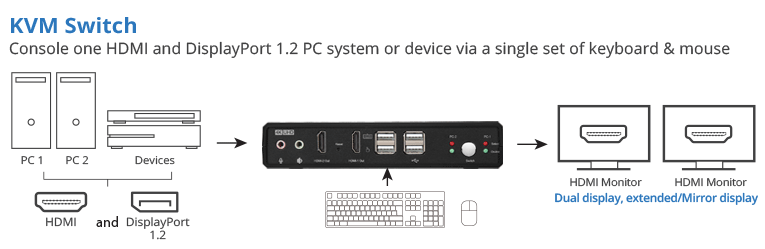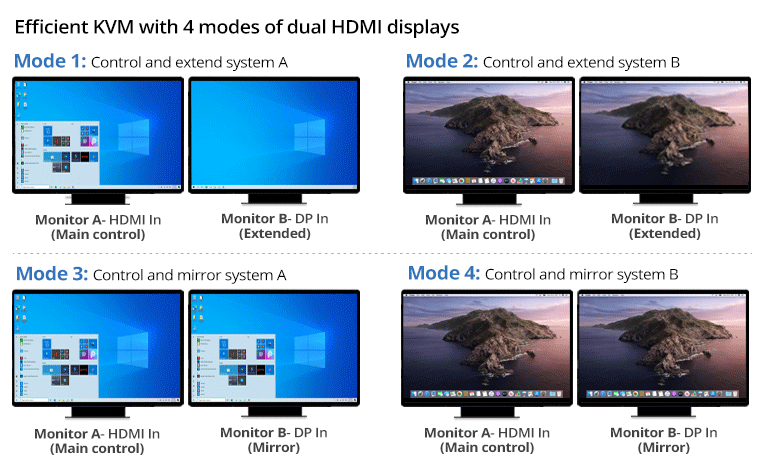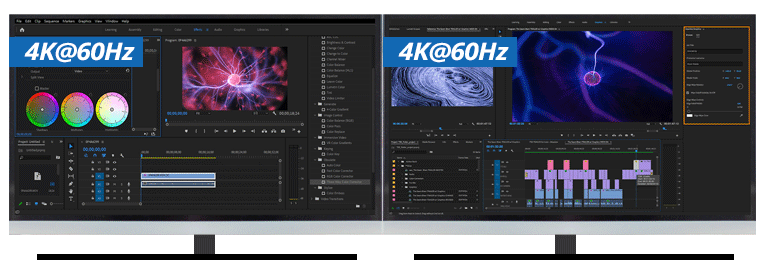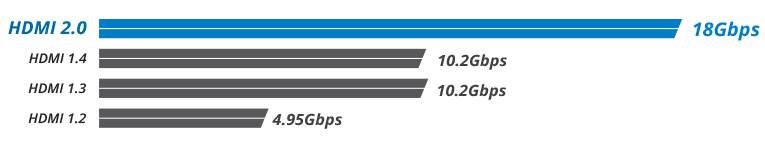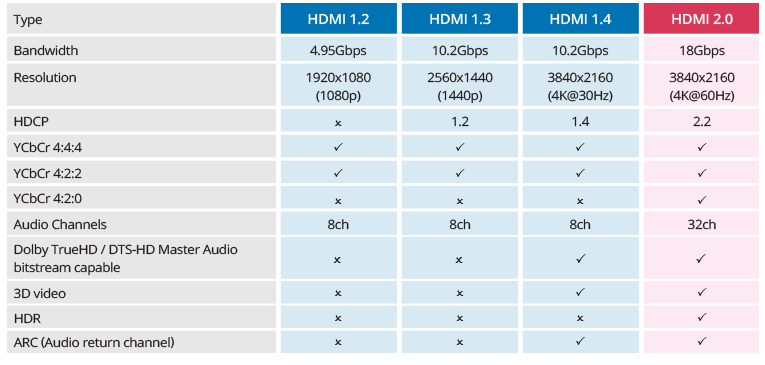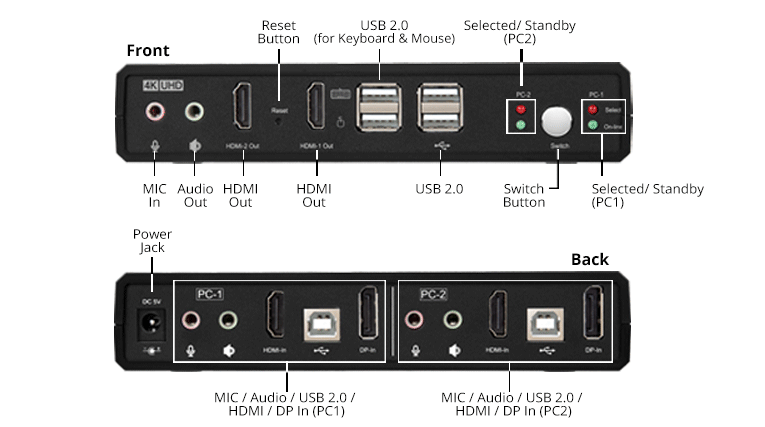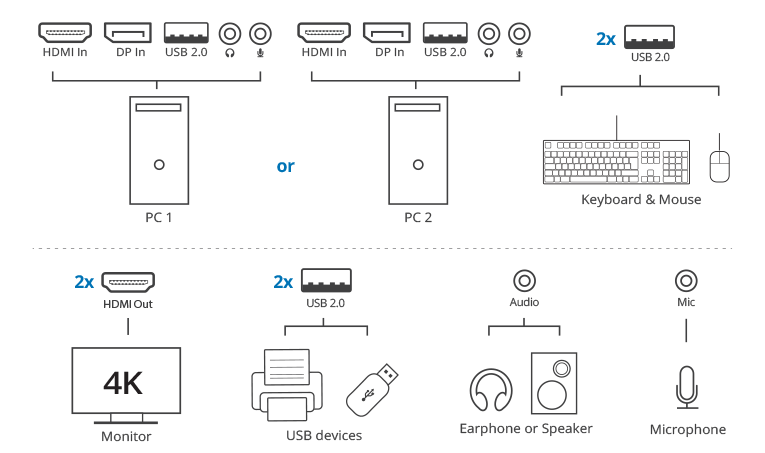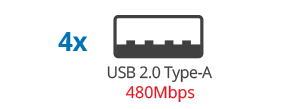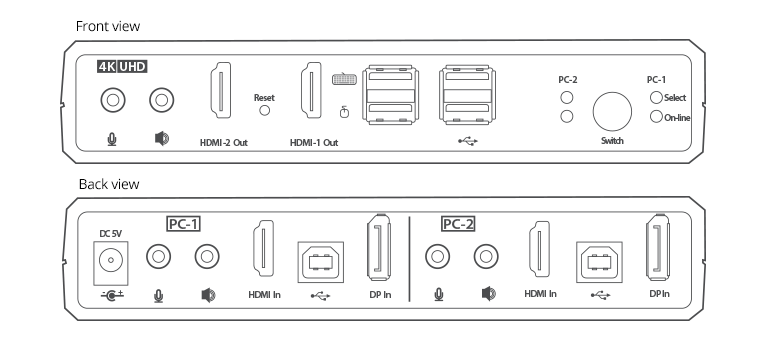We use cookies to make your experience better. To comply with the new e-Privacy directive, we need to ask for your consent to set the cookies. Learn more.
2-Port HDMI Dual-Head Console KVM Switch with USB 2.0
OverviewControl 4K dual view HDMI display computer via HDMI and DisplayPort video input ports with one keyboard, mouse, with microphone input and stereo audio output and dual HDMI outputs for extended, mirror, primary dual display capabilities. TAA compliant FeaturesCreate dual displays workstation with one set of keyboard and mouse to control one 4K HDMI and DisplayPort computer or device with USB 2.0 and microphone to make your work more efficient
Dual-Head DesignAllows you to connect two HDMI video output ports on the same source/computer
4K High ResolutionSupports two true Ultra-HD 4K (3840x2160) @60Hz HDMI video resolution to deliver stunning and crystal-clear images/videos
Effortless SwitchEasily switching between computer/device via the front panel select button, or USB keyboard hotkeys make this 2-Port HDMI 2.0 Dual-Head Console KVM Switch with USB 2.0 user-friendly to operate
*Note: Hotkey controls are only available on Windows system High PerformanceOffers a true 18Gbps video bandwidth and supports 7.1ch surround sound or stereo audio. PCM, DTS-HD, Dolby Digital and Dolby TrueHD audio also supported
Multiple Connectivity Port
Comes with two USB 2.0 Type-B input ports (Host), two HDMI video input ports, two DisplayPort 1.2 video input ports, two HDMI video output ports, two USB 2.0 HID Devices for connecting Keyboard and Mouse, two USB 2.0 ports for connecting USB peripheral, such as flash drives, printer, hard disk…, four 3.5mm phone/audio jack to connect Microphone and Stereo audio, one switch button, and Reset button Connection
High-Speed Data TransferDelivers four USB 2.0 Type-A 480Mbps data transfer rate, allows sharing of Keyboard & Mouse, and USB peripherals such as pen drives, printers, hard disks... Compliant with USB 1.1 specifications Maximum CompatibilitySupports Plug-n-Play and no driver installation required. Auto EDID (bypass) design maximizes form OS to display TAA CompliantCompletely manufactured in a TAA designated country
|
| • Video editing | • Data center | • Medical office | • Educational facilities | • Control room | • Testing lab |
| • Workstation | • Web design studio | • Office | • Photo shooting studio | • Audio/Video presentation room |
Need to Know Before Buying
1. Please confirm that your 2 computers have HDMI, DisplayPort 1.2 port, USB 2.0 Type-A ports (or USB 2.0 Type-B), Audio and Microphone ports; or 2 devices with HDMI ports
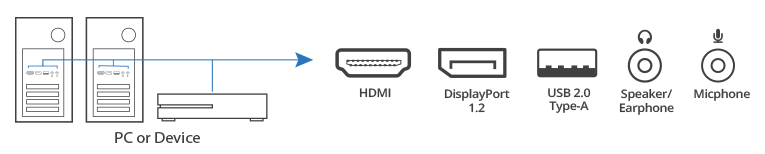
2. Check the extended two displays/monitors resolution that support 4K @60Hz and have HDMI port. If not sure, please check on manual of monitor
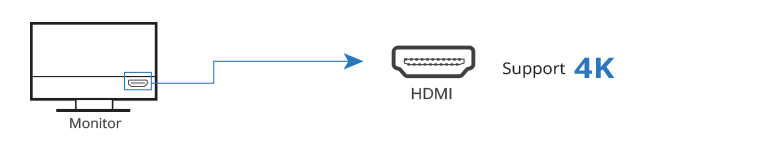
3. Please note that one PC needs to be connected to DisplayPort and HDMI input ports at the same time. If one PC is only connected to an HDMI input port, then there is one HDMI display
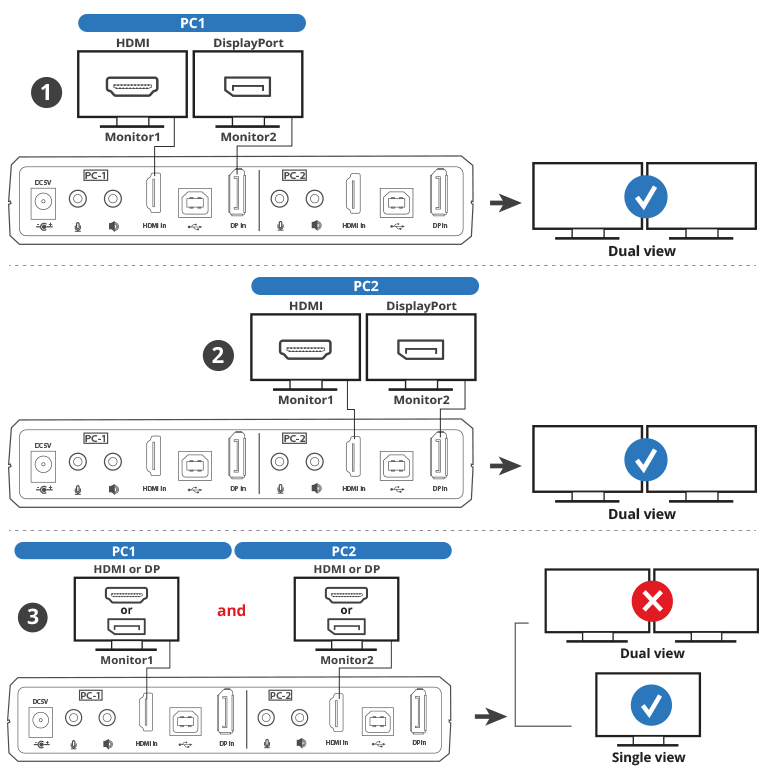
4. Two HDMI cables or DisplayPort cables are required to connect to the HDMI computer or devices
Specifications
Interface
Input: Output:
System Requirements
Package contents |
||||||||||||||||||||||||||||||||||||||||||||||||||||||||||||

Frequently Asked Questions (Q&A)
Yes, it supports the special multimedia keys on a keyboard, such as play/pause, volume control, mute etc.
Yes, it can share a USB Webcam, but the video will disconnect when switching. It can only be connected to one PC at once
Because one PC needs to be connected to DisplayPort and HDMI input ports (two pairs of inputs) at the same time. If one PC is connected to an HDMI input port, then there is only one HDMI display
No, this KVM can only output two screens of one PC at once. It cannot display the screen of two PCs at once