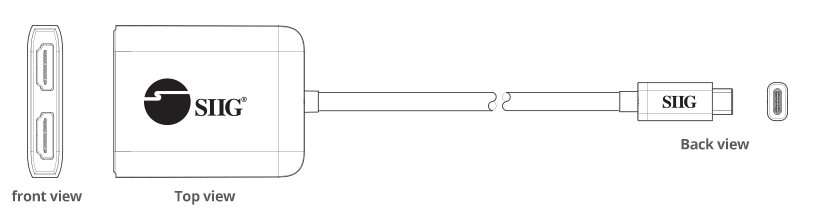Features
Splits a single USB-C output to two 4K @60Hz HDMI displays/monitors with Multi-Stream Transport (MST) technology to boost your productivity

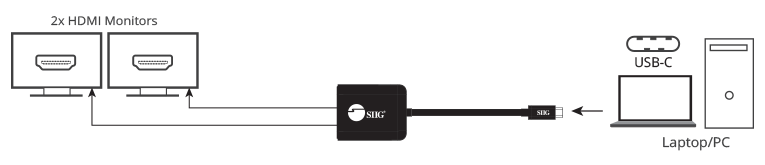
4K Ultra HD Resolution
Supports UHD video resolution up to a single or dual 4K (3840x2160) @60Hz in USB-C DP 1.4 Alt mode and 7.1-ch surround sound
*Note: USB-C DP 1.2 Alt mode: supports a single 4K (3840x2160) @60Hz display or dual 4K (3840x2160) @30Hz displays

Display Modes
Allows the use of Multi Stream Transport (MST) technology for multi-monitor displays, such as Mirror mode and Extended mode to HDTV or projector for perfect visual displays
* Note: Mirror mode using Windows Display Utility and NVIDIA Utility is limited to 2 displays

Multiple Connectivity Port
Comes with one USB-C DP Alt mode port (Host) and two HDMI video output ports
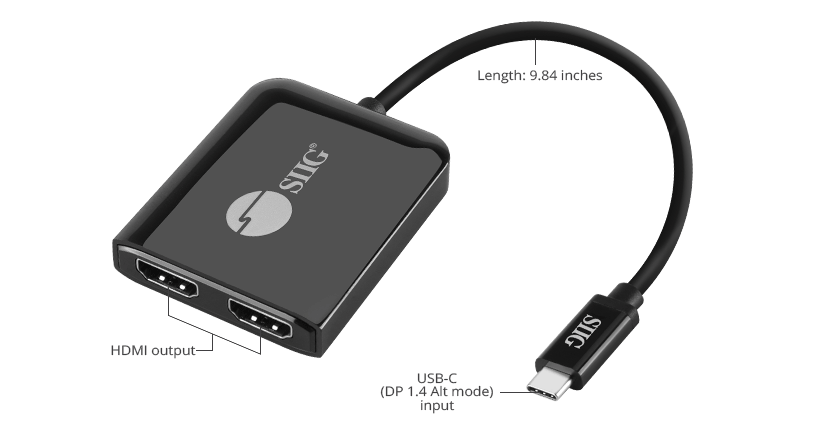
Connection
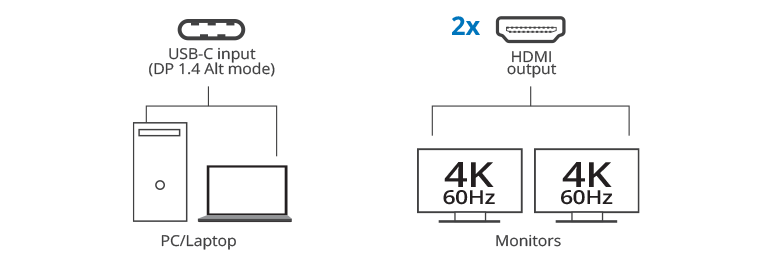
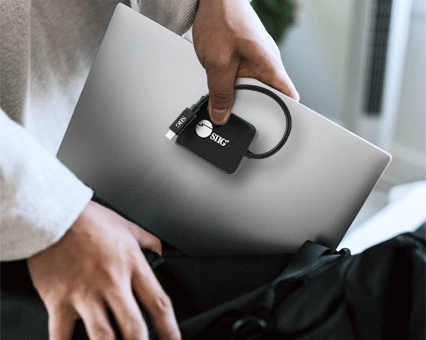 Maximum Compatibility
Maximum Compatibility
Compatible with DisplayPort 1.4 graphics card with AMD, Intel or NVIDIA
*Note: Requires GPU / graphics card to support at least 2 external displays to use both video ports at the same time with extended mode
Supports Plug-n-play, no driver installation required and no extra power need
Compact Design
Easy to carry on the go or at the workstation. Smooth ABS housing with heat dissipation design for reliable performance and increase efficiency
Need to Know Before Buying
1. Make sure your laptop/computer has a USB-C DP 1.4 Alt mode or Thunderbolt 3/4 output and supports Multi Stream Transport (MST). If you are not sure, please check with the graphics card or system manufacture
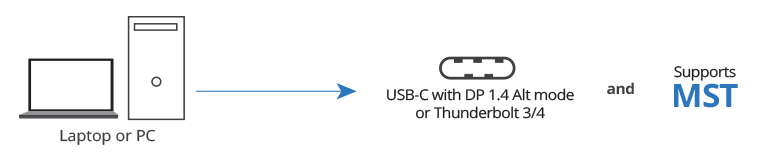
2. Install the latest drivers for your graphics card. Go directly to the system/graphics card manufacturer or chipset owner, such as AMD, Nvidia, or Intel, to find the latest driver. Driver update through Device Manager may not retrieve the latest driver available
3. Please check that you have HDMI ports on your 2 monitors and supports 4K@60Hz resolution. If you use a 4K monitor to display in 1080p, there is a possibility that the link still gets 4K bandwidth and reduces the overall bandwidth for the other displays
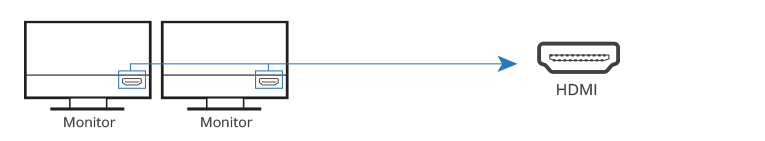
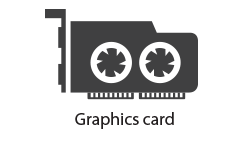 4. Adding additional displays to your system is simple with MST hub; however, they are mostly dependent on and tied to your Graphics Card's capability to operate properly and make sure your system requirements are met
4. Adding additional displays to your system is simple with MST hub; however, they are mostly dependent on and tied to your Graphics Card's capability to operate properly and make sure your system requirements are met
5. MST hub cannot increase the number of displays a video card supports. Regardless of the number of display connectors built into your graphics card, each graphics card has a limited number of displays it can support









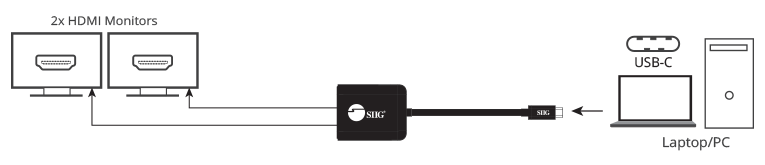


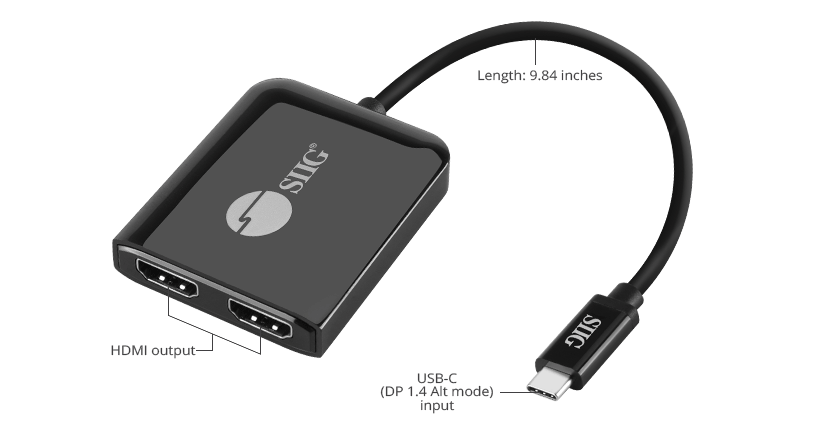
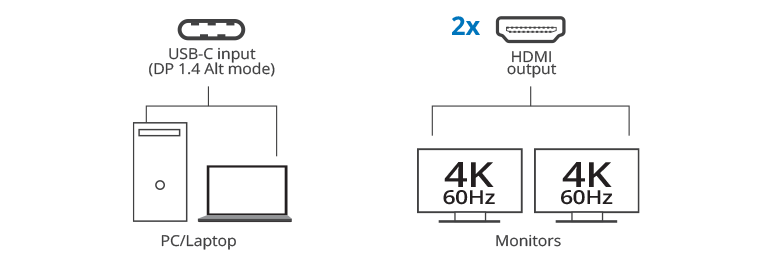
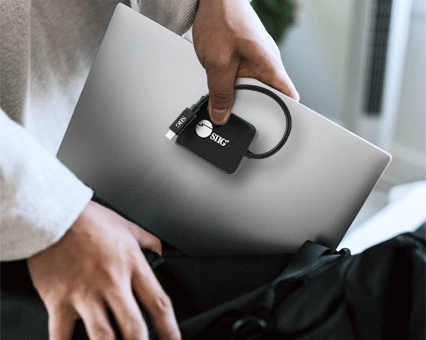
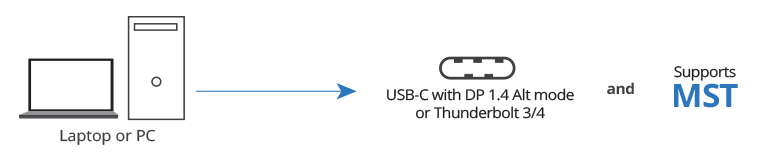
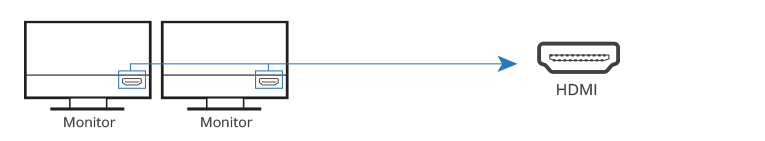
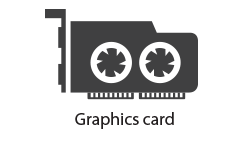 4. Adding additional displays to your system is simple with MST hub; however, they are mostly dependent on and tied to your Graphics Card's capability to operate properly and make sure your system requirements are met
4. Adding additional displays to your system is simple with MST hub; however, they are mostly dependent on and tied to your Graphics Card's capability to operate properly and make sure your system requirements are met