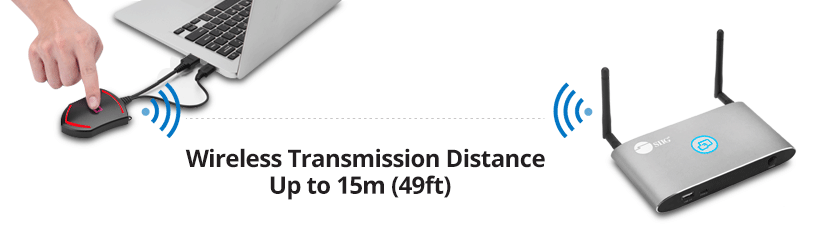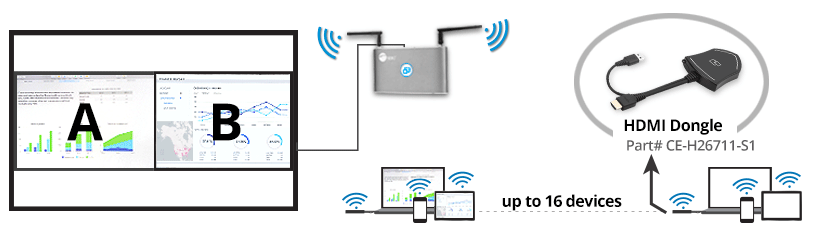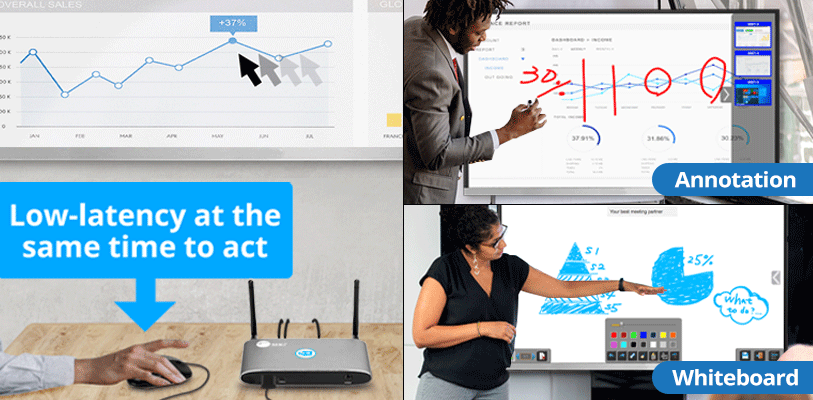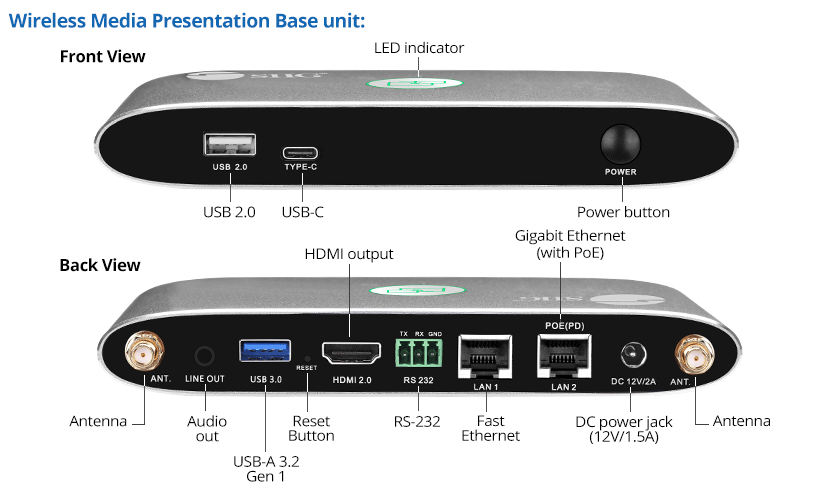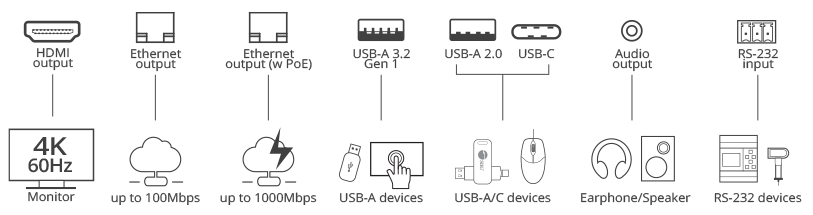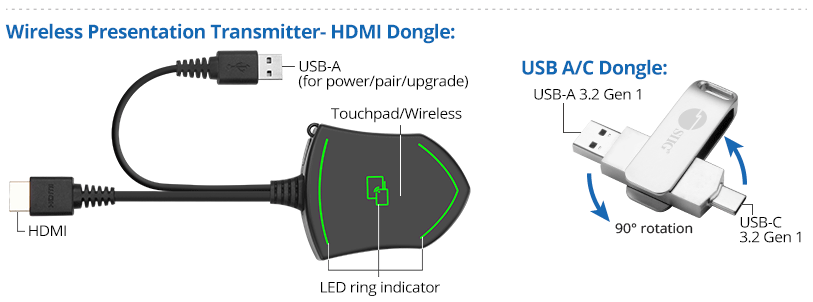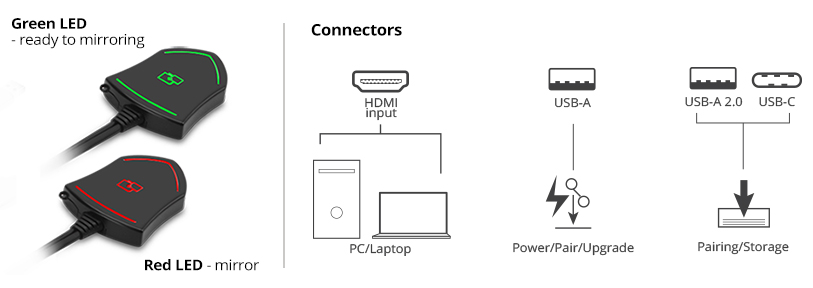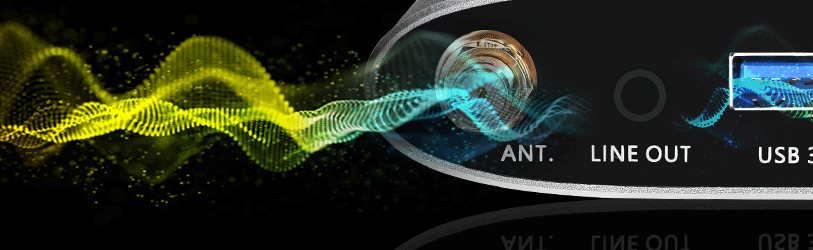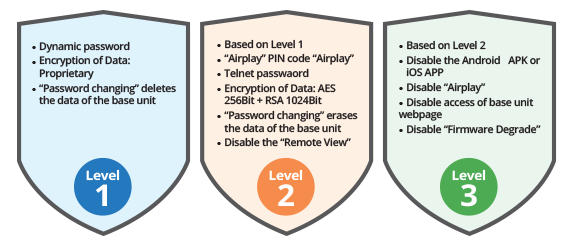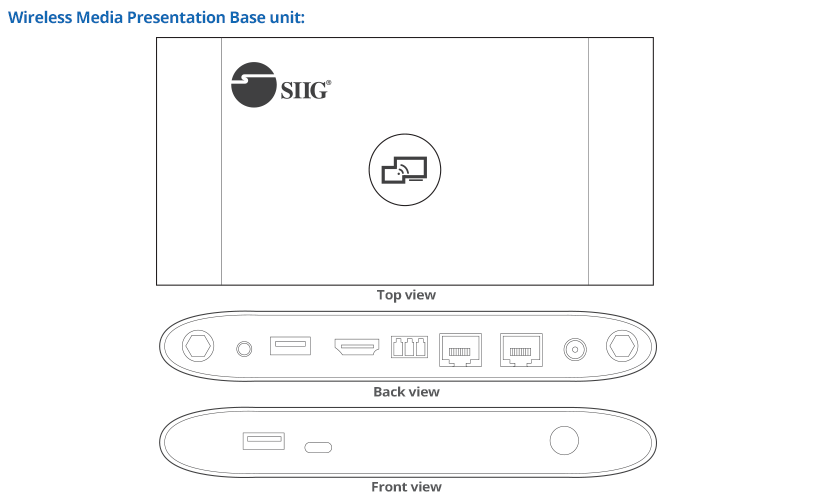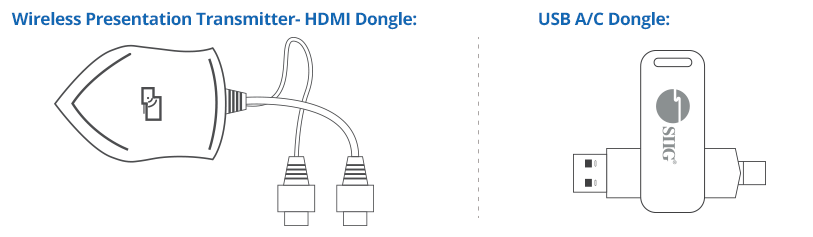We use cookies to make your experience better. To comply with the new e-Privacy directive, we need to ask for your consent to set the cookies. Learn more.
Dual View Wireless Media Presentation Kit
OverviewShare up to 16 devices wirelessly with dual screen main display, 4K resolution, perfect for meeting and boardroom presentation
FeaturesSharing dual view on one screen display and easily extend HDMI single with stereo audio by connecting HDMI touch and play dongle and wireless BYOD (Bring your own device) solution make your presentation more effective
Wireless BYOD TransmissionAllows to wirelessly share your presentation from a smartphone, tablet and laptop, and can extend HDMI signals up to 15m (49ft) to a remote HDMI display
*Note:
Dual View On-Screen DisplayShowing two different displays on one screen at once and allows up to 16 laptops, tablets, and smartphones to be connected at the same time
*Note: Interactive Wireless ControlUse a remote USB mouse or touch screen to write, edit, capture, and share documents on the whiteboard or annotation at any time
Multiple Connectivity Ports
Adds one HDMI output port, 1x 3.5mm audio output, one USB-A 3.2 Gen 1 port, one USB-C port, one USB-A 2.0 port, one 100Mbps Fast Ethernet port, one 1000Mbps Gigabit Ethernet with PoE port, one RS-232 3-pin phoenix terminal, one power button, one back-lit LED indicator, and one DC power jack (12V/1.5A) Connection
HDMI Dongle- Transmitter[Adds one HDMI input port, one USB 2.0 Type-A (power only), one touchpad/wireless, and two LED ring indicator]Provides built-in independently wireless transmission protocol with the receiver, auto configuration/pairing for wireless media presentation, simply touch the HDMI dongle (transmission) to share presentation or video, and includes the LED indicator USB A/C Dongle[Adds one USB 3.0 Type-A and one USB-C]90-rotation design, comes with USB Type-A and USB Type-C connectors easy to plug-in and auto-configuration/pairing to quickly share your screen
AudioCompatible with any 3.5mm audio devices for premium sound quality, supports 7.1 channel surround sound from HDMI port and PCM 2.1 channel analog audio from 3.5mm stereo audio port
Two Segment RoutingConnects to a wired and a wireless network simultaneously and separately, including wireless Wi-Fi network and wires LAN network (10/100/1000Mbps Ethernet port with PoE (Power over Ethernet) technology and 10/100Mbps Ethernet port)
Three Security LevelsWhether you use the smartphone, tablet, or laptop to share files, three security levels are provided to protect your data. Data encryption and control of the presentation system can be customized, and according to different security requirements can be met according to different security sensitive environments or security strategies Maximum CompatibilitySupports Plug-n-play and CEC (Consumer Electronics Control) to allow users to control multiple devices with one remote control Housing Design- Dual View Wireless Media Presentation- Base UnitProtects the inside PCBA with metal housing design to enhance the heat dissipation for better performance and long service life Indicates the status of the button- Green LED color is ready to mirror on the screen; blinking green is initializing; Blue LED color is mirroring on the screen - Wireless Media Presentation: HDMI DongleSleek metal housing with heat dissipation design for reliable performance and great wireless connectivity Indicates the status of the button- Green LED color is ready to mirror on the screen; blinking green is initializing/software upgrading/waiting to star/pairing; red LED color is mirroring on the screen; LED off is no signal - USB A/C DongleStrong and compact design with premium zinc alloy housing and come with USB-C or USB-A connectors with 90 rotation design for quick pairing of devices
|
| • Presentation room | • Boardroom | • Classroom | • Meeting room | • Trade show | • Hospital |
| • Retail store | • Lecture hall | • Church | • Home entertainment | • Educational facilities |
Need to Know Before Buying
1. Please confirm your laptop with USB-C 3.2 Gen 1or USB-A 3.2 Gen 1, and HDMI ports
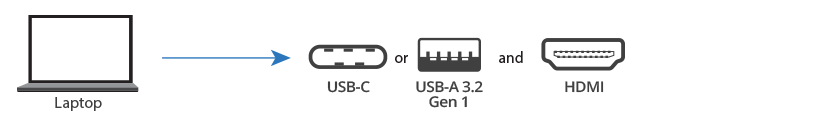
2. If you use an ethernet switch with PoE (Power over Ethernet), then you can connect "LAN Ethernet port 2" which is better than using an external power adapter
3. Make sure that Dual View Wireless Media Presentation- base unit is connected to the internet and powered, the the "Homepage" will be displayed on the HDMI display/monitor
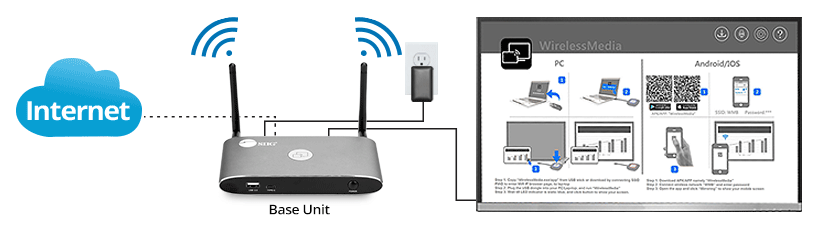
4. Before using the smartphone or tablet, please download the app. (Airplay for iSO system, WMedia2 for Android system)
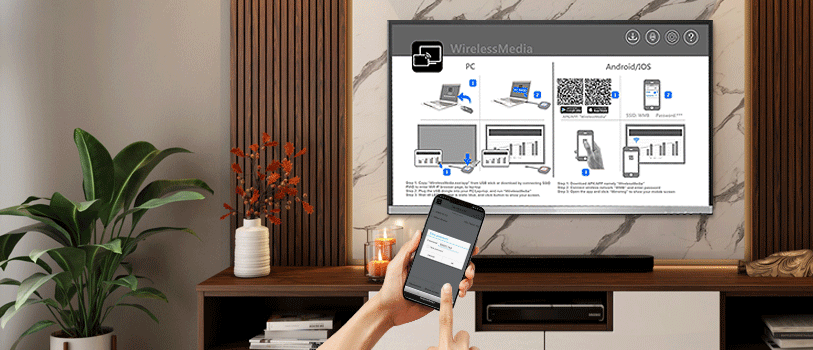
5. After charging the SSID/Wi-FI channel, all the transmitters must be paired again
6. For second-time users, USB A/C Dongle will automatically run to share the screen, no need to click “Launcher”.
7. Check the extended HDMI display/monitor resolution that supports 4K (Full-HD display only provides 1080p resolution)
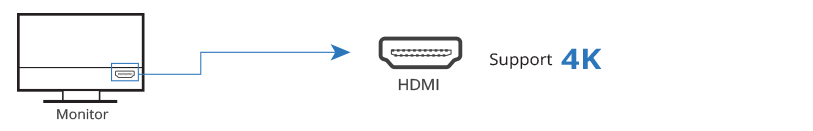
8. If you want to separate audio to the speaker, please connect a 3.5mm audio jack. If connected, the LED will show the green color on the Dual View Wireless Media Presentation- base unit
Specifications
Interface
HDMI Dongle- Transmitter USB A/C Dongle
System Requirements
Package contents |
||||||||||||||||||||||||||||||||||||||||||||||||||||||||||||||||||||||||||